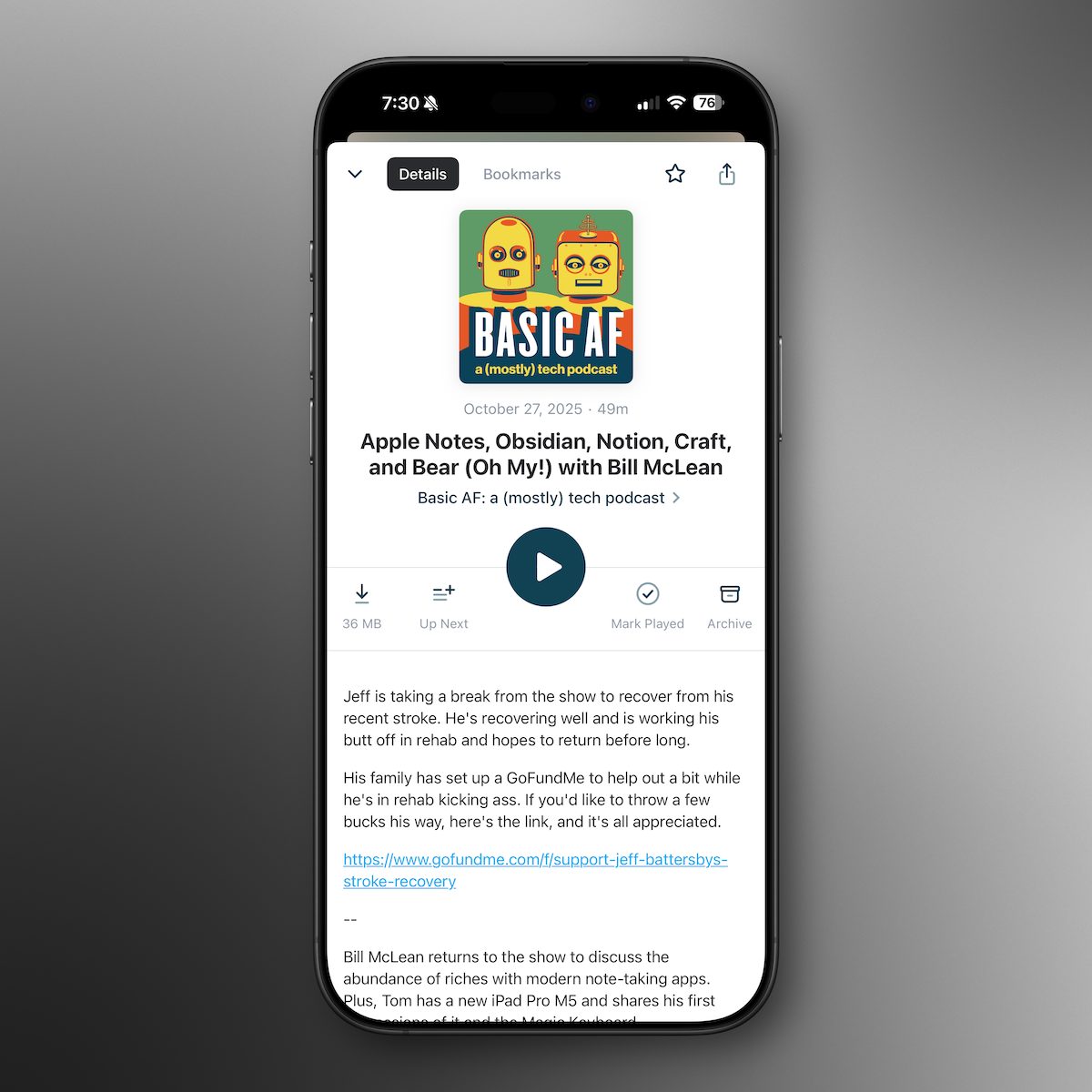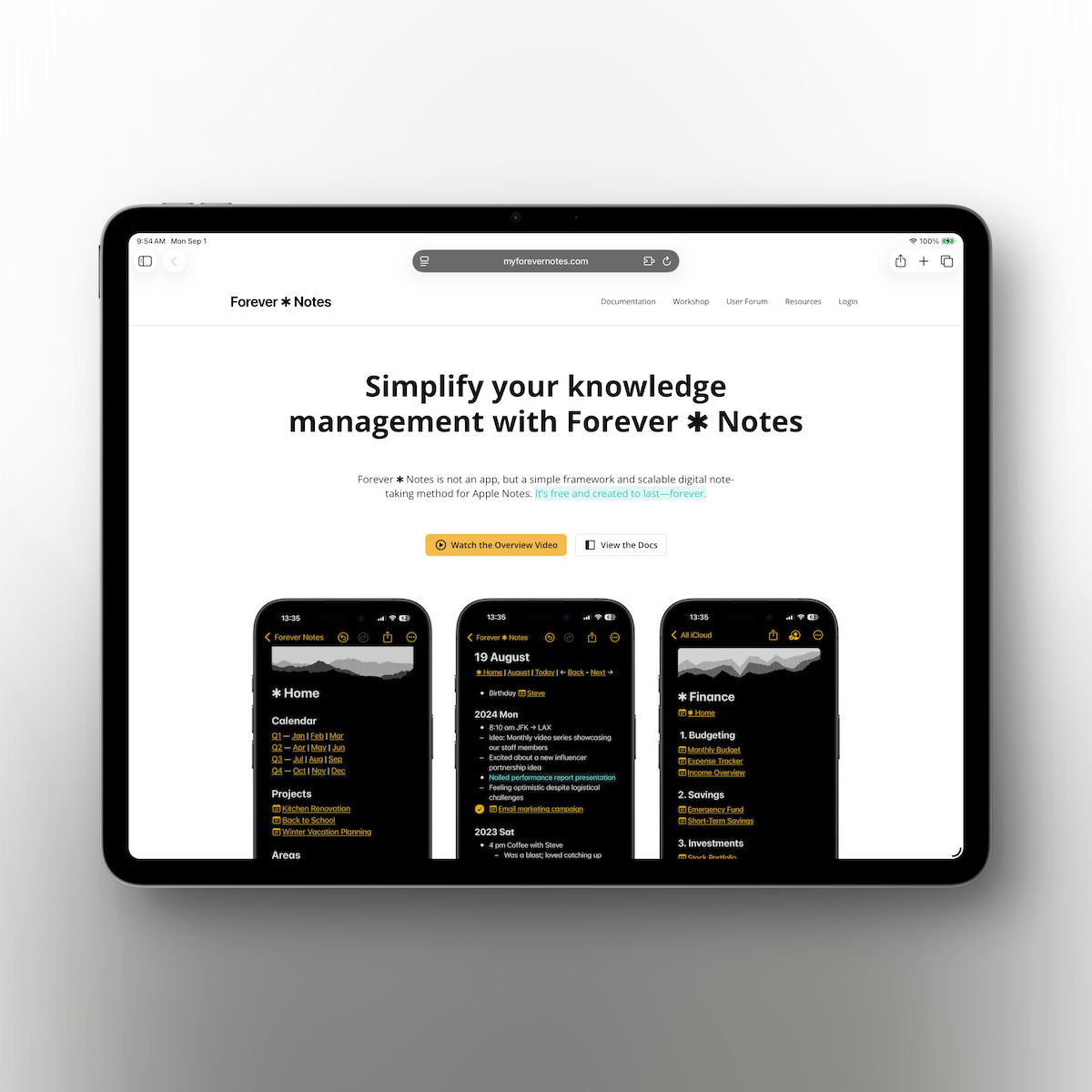90 Days of Forever*Notes and Stress Awareness with Athlytic & Apple Watch
Tom and Jeff dive into three fun segments: Tom’s updated Mac recommendations for students, Jeff's update on his Forever Notes system using Apple Notes, and how both hosts are using health tracking apps to better understand their stress and recovery. Tom unpacks how Athlytic and Apple Watch are helping him recognize stress and reduce habitual tension, while Jeff shares how Gentler Streak has helped him optimize sleep and workouts. It’s a mix of tech tips, personal stories, and wellness insight...
Tom and Jeff dive into three fun segments: Tom’s updated Mac recommendations for students, Jeff's update on his Forever Notes system using Apple Notes, and how both hosts are using health tracking apps to better understand their stress and recovery. Tom unpacks how Athlytic and Apple Watch are helping him recognize stress and reduce habitual tension, while Jeff shares how Gentler Streak has helped him optimize sleep and workouts. It’s a mix of tech tips, personal stories, and wellness insights—plus a few keg-lifting jokes.
Links from the show:
Best Mac for College – Tom Anderson
Episode 55 - Who Pays for Calendar Apps & Next-Level Notes with Bill McLean
Question or Comment? Send us a Text Message!
Contact Us
- Drop us a line at feedback@basicafshow.com
- You’ll find Jeff at @reyespoint on Threads and reyespoint.bsky.social on Bluesky
- Find Tom at @tomanderson on Threads
- Join Tom’s newsletter, Apple Talk, for more Apple coverage and tips & tricks.
- Tom has a new YouTube channel
- Show artwork by the great Randall Martin Design
Enjoy Basic AF? Leave a review or rating!
- Review on Apple Podcasts
- Rate on Spotify
- Recommend in Overcast
Intro Music: Psychokinetics - The Chosen
Transcripts and some images are AI generated and may contain errors and general silliness.
...
00:00 - Intro
01:22 - Best Mac for College Students Updated for 2025
03:23 - Follow Up: Forever Notes
21:27 - Apple Watch, Athlytic, & Stress Awareness
29:41 - Follow Up: Gentler Streak
41:00 - Close
Intro
Jeff Battersby (00:00)
And I work out differently than you. I don't pump any weights. I lift kegs. ⁓
Tom Anderson (00:09)
Show title.
Hello everyone and welcome to a new episode of Basic AF. I'm Tom Anderson and as always joined by my co-host, Jeff Battersby, who's looking tanned and relaxed. I don't know if you're tanned and relaxed or if it's just the lights, but you're looking good, my friend. How are you?
Jeff Battersby (00:18)
Yeah
And you who've just come back from the beach still look pasty. How does that happen? How do you go to the beach and look pasty? I've been inside. I haven't even been outside.
Tom Anderson (00:27)
Yes.
So it was a family beach trip and typically for the beach, I go out in the evening. Don't like to go out during the day. So.
Jeff Battersby (00:40)
⁓ That's
moon glow I'm seeing that is what you're saying.
Tom Anderson (00:45)
Well, it was dark, yeah, was the sun's just about setting. It's very nice. It's not 95 degrees with 132 % humidity. It's just 110%.
Jeff Battersby (00:55)
You
Tom likes the golden hour. He likes the way the sunset makes his face.
Tom Anderson (00:58)
Yes.
just like it does now. Yes. This is episode 64 of this fine podcast. You can find the show notes for this episode of basic AF show.com slash 64. We have a fairly loaded up agenda for the show today. I think it's going to be good. We're some follow up in this episode and we'll get it started with last year put together the kind of best Mac for college. My recommendation for most
Best Mac Recommendation for College Students
college students, if they were looking to pick up a Mac or if your son daughter, et cetera, is looking to pick up a Mac. I have updated that for 2025 and we've got the link to that in the show notes. ⁓ if you'd like to see that, my recommendations, ⁓ packed full of information. Should you buy Apple care with your purchase? How much RAM should you get storage? What about backup, accessories, all those types of things.
Jeff Battersby (01:52)
Did you call
them successories?
Tom Anderson (01:55)
I said backup successories. So it sounded like successories. Yes. Yes. Cause you will be successful if you follow my plan.
Jeff Battersby (01:56)
It does. Your successories for college. Tom's got the successories for you.
Yeah, it's actually really good. You sent this to me earlier in the week and you've been obviously doing this professionally for a while because you work at a college. But it's really quite, quite nice in terms of the basic details and not to ⁓ provide any spoilers. But if I were getting a new computer today, I would likely get
What you suggest, although I might get 15.3 inches, ⁓ but this is the MacBook Air, but not to spoil it, a lot of good information in there. So if you know someone who's needing to go to college or just needs a new computer, honestly, this is frankly the best, I think the best computer around for the majority of people. There's no reason not to get a MacBook ⁓ Air. ⁓
Tom Anderson (03:00)
And if you look at
that and have any questions, feel free to hit us up here, feedback at basic afshow.com and we will help you out.
Jeff Battersby (03:08)
Yeah, always happy to do that. So, yeah, good stuff, nice work. And I'm not just saying that because we're on the podcast together.
Tom Anderson (03:12)
Thank you,
Follow Up: Forever Notes
Jeff Battersby (03:17)
All righty, next up after that. So a little bit ago, we talked about my experience with Forever Notes, which is not some kind of ⁓ third party setup for notes. It's actually using Apple's built-in notes app, which Apple continues, I should say, continues to... ⁓
make better with every version of Mac OS and sometimes with the simple updates within it. I've been using this now since March, I think we had Gannon on was it Gannon or Bill? that's right was Bill. Sorry, Bill. ⁓ We had Bill on who was talking about that. And I was intrigued immediately. I went to the website, the the forever notes website and started looking at it and have adopted it fully.
Tom Anderson (03:57)
Bill McLean.
Jeff Battersby (04:14)
this has become the way that I take notes. And what's amazing about forever notes and the way that it works is that it can be customized uniquely to the way that you want to do what it is that you're doing. But what it does best of all is takes, in my case, probably close to now 1,500 notes on a variety of things.
which was essentially unmanageable originally in notes. You know, could create folders, put stuff in folders, but there was no real organization around it. It uses tags, which traditionally I have been very bad at using. know, tags have always been the bane of my existence because I would over-tag things. would, you know, tag things in too fine a way.
such that it was no better than having a folder or just having a loose note set somewhere. So I've been using this since March. And I have to say that it has it has become an undeniable piece of my ⁓ daily workflow. I see articles, I add them to notes when I say articles. I think I mentioned a little bit ago that I do fair bit of writing and I collect information.
of articles that I've read just so can refer back to them if I need to. And ⁓ it has made it incredibly easy for me to do that using that tagging system that ForeverNotes is about. Once you set it up, and there is a little bit of work involved in setting it up, it's really simple to make use of. You add a note, you use one of the tags that you've created.
And what that does is organizes it and then it uses what I would call a home note option. ⁓ Home note is a central location where you have major categories. For me, it's writing, theater, poetry, cocktails, books, movies. Presently, I may add something more specific to the restaurant slash bar I'm working at that I'm managing.
the bar for right now. ⁓ Just so I have details like every week I have to go in on Monday, do a liquor order and stuff like that. So being able to keep that available ⁓ from here. Those are the major areas that I have on my on my home. Now, for example, if you go to writing, if I click writing on this, which it takes me to that writing subcategory, ⁓ I then have it broken down into
Tom Anderson (06:50)
You said those are your areas that you have set up? Okay.
Jeff Battersby (07:05)
more specific areas. So novels, three that I'm working on short stories and plays that I'm working on poetry, which I think I've told you before, every year in February, I write a poem a day. Just something I started doing probably six, seven years ago, just as kind of a challenge. And then I do write poetry, you know, otherwise, and then a generic writing ideas, you know, just things that hey, I should maybe write
I should maybe write a story about, you know, X, Y, or Z, basically just note keeping on that kind of stuff. So they're broken down into finer areas for every single one of those things. know, under theater, I've... plays that I've worked on tomorrow, I'm holding auditions for play, I'll be directing that goes up in September, so I've got all my notes related to that. So what's nice about it is it...
allows you to start with a couple of really tight categories and then you can expand under those. So it's like an expanding ⁓ outline, if you will. It's not exactly that, but it gives you the ability to really kind of deal with all of your information. And I have to say that once I began using it, which was shortly after we had Bill on, once I began using it,
very easy to implement and I was able to roll it over in a pretty simple fashion. It truly is the best note taking app that I've used now. So the notes app, you you and I have played with a bunch of different things. I've played with Notion for a while. You know, I use Crap for a little bit. There are number of other programs that I've used. This is using something that's built into Mac OS, iOS, iPad OS.
Tom Anderson (08:46)
Mm-hmm.
Jeff Battersby (09:00)
Vision OS now? Yes, no, maybe so. Okay. Okay, yeah, it's coming to the watch, which will be good. Who knows how.
Tom Anderson (09:02)
Coming to the watch in the fall to, what degree we,
I, I'm not sure. haven't looked into that too much yet, but maybe it's just quick. I'm sure it's just quick capture kind of stuff, but which is all you want really for the watch.
Jeff Battersby (09:12)
Yeah, and how it works. And I haven't thrown any betas on yet. Yeah, right. Something. Yeah,
exactly. I just want to be able to throw something in really quickly. It's it's been phenomenal. I would highly recommend it to anyone who either finds themselves overwhelmed with what they currently are using, ⁓ you know, which might just be the notes app or tired of paying for some third party application to be able to
keep tracking your notes. What are you using for notes now, Tom? Okay, that's wholly where you are now is craft for everything. Okay. And honestly, craft is more complicated than what I need. Craft for you makes complete sense because of you're capturing all sorts of stuff within, you know, work environments and personal environments and projects, whereas this is...
Tom Anderson (09:44)
Craft.
Mm-hmm. Yep.
Jeff Battersby (10:06)
Apple's notes has become significantly more powerful over the last several years. Apple has really done a lot to beef that up as a truly useful note-taking application. ⁓ I would say that Craft goes way deeper than that. For me personally, don't like the blocking. It uses blocks basically to set that up and that for some reason just doesn't work with the way that I
Tom Anderson (10:31)
Mm-hmm.
Jeff Battersby (10:35)
I just want to be able to type or put in a couple of notes or talk a couple of notes to my To my note-taking app which Apple handles with plum, but their organization capabilities suck ⁓ Apples sorry, did I say that was that too bold? Hi Okay Yeah, right. Thank you. Tom's my therapist ⁓ Actually, we kind of are each other's therapist from time to time right right great, you know Unpaid and it just is just as useful
Tom Anderson (10:48)
you
Tell us how you feel Jeff. Don't hold back. You're in a safe space here.
That's In a way, yeah.
Jeff Battersby (11:05)
is we either fire each other up or no usually usually it's push you right to the edge and make you jump yourself yeah that's fair but that's good sometimes you need that person in your life that brings brings you right up to the place where you can jump off on your own yeah let me see how it works for you how far anyway
Tom Anderson (11:06)
Very seldom do we walk each other off the ledge. How far can we take it?
It's good venting.
Jeff Battersby (11:35)
nevermind. Now we're gonna have to now we're gonna have to put a little warning on the beginning. Yeah, you know, so
Tom Anderson (11:41)
That's okay. We didn't go too far. So I'm looking at
the screenshots on the website. So myforevernotes.com is the website. So the first one where it's got kind of the three iPhone screenshots with the different sections. So on the home, do you have yours set up exactly like recommended here? We've got calendar at the top, projects, areas. you following it to a T or you just kind of...
Jeff Battersby (11:47)
Yes, correct.
Yeah, so I don't. No,
no, no, no, the calendar thing, I don't use it all. I don't need to keep calendar in it. That makes zero sense to me. You know, it might make sense to other people. But for me, that's that's a little nuts. I don't have it broken into projects. I just told you what my breakdown was on my home folder. So it's very specific to me, which is the beauty of this. You're not you're not relegated to some other person's ideas about how you should organize, you know, or what what
Tom Anderson (12:10)
started and then made it your own after that. Okay.
Mm-hmm.
Yes.
Jeff Battersby (12:37)
Subject areas if you want it you should organize your system under so I do not I do not do that mine is more like what He has ⁓ Under areas and the he by the way is just to give you his name is I'm gonna screw this name up, but it's I believe Matthias. He'll say ⁓ That's our Hills maybe it is one way or the other hi LSE ⁓
The way that he has it set up is not a way that I need to work with this. For example, under the calendar, which he has a script that creates all those calendar dates, so you have everything set up the way that you want to. That's essentially a diary, a way of being able to set up, not a journal in the sense of ⁓ our good friend Joe Moyer, but a way of kind of keeping track of what it is that you're doing. That's way...
Tom Anderson (13:34)
The Daily Note.
Jeff Battersby (13:35)
Yeah, don't need to do that. Do not do not need to do that. But for some people that may make sense. Go.
Tom Anderson (13:39)
You know, it's funny. I never
did daily notes. I was like, why would I ever do a daily note? then, gosh, six months or so ago, maybe, maybe not even that long. started to do the daily note and craft because it got kind of similar. I mean, it looks completely different, but they've got the calendar set up and you click the day and then there's your daily note and you can put tasks in there. And I think I really jumped into it when they released the beta for their tasks, which is a whole different topic, but.
And now every day I'm making use of the daily note. And it's funny, like I don't really go back to review the daily notes much. ⁓ there's been a few times where I've had to go back and look up something, but it's mostly just, okay, I'll put a couple of tasks in there I'm going to do for the day. And I'll scribble out a couple little things that pop into my head. But usually what I'll do is they don't stay there. That's kind of like quick capture, if you will. And then it goes someplace else. But yeah, I said, I was a skeptic of the daily note and now I've become a regular user of the daily note. Right.
Jeff Battersby (14:11)
Well, interesting.
Mm-hmm.
Look at you. You've grown,
Tom. I'm so proud of you. ⁓
Tom Anderson (14:39)
I don't know if it's growing or not, I'm doing
my collection of daily notes is growing.
Jeff Battersby (14:44)
Yeah, exactly that. ⁓
Tom Anderson (14:46)
But that's one thing I
like about this system. ⁓ I don't use it obviously, but you could like it's, it is a framework in a system. This is specifically set up for Apple notes. But if you look at it and you like the approach in the way that it is organized and set up, you can do this in other platforms. Like if you wanted to do this in bear, you could do it in bear. If you wanted to do it in obsidian, you could do it there. You could do it in craft if you wanted to. So if you're not a notes user.
Jeff Battersby (15:07)
Absolutely. Yes.
Tom Anderson (15:16)
It's still worth taking a look at, ⁓ because it is a really, really cool system.
Jeff Battersby (15:21)
It really it's really smart, really easy. And the thing that's amazing to me about it is it it's really flexible. You know, anything that you want to do, you can do with this, ⁓ which for me can sometimes be detrimental because I'll try it. Like I said, tagging has never been my best my best way of managing things. But this really does work in in an excellent way, I think, to be able to put things together. The initial setup
Tom Anderson (15:38)
Mm-hmm.
Jeff Battersby (15:51)
⁓ It will take some effort on your part. You need to think about it and then you need to set it up in such a way that it works well. having started using this in March immediately after Bill was on, like literally that day I started playing with it. Mostly because I was capturing so many novel related notes that it was driving me bonkers, like just too impossible to keep track of.
Probably an hour I had set it up to start using it for one small area in notes. And then it took me probably a total of three more hours to set it up the way that I needed to set it up. And partially, part of the reason for that is, and this is kind of a downside and it's a limitation of Apple's notes, not the system itself, is you have to do a bunch of scripting the way Apple lets you link to.
⁓ link to specific types of notes. For example, you can't link to a folder, you can only link to a ⁓ single document, you know, a single note. There has to be some scripting involved. And that's just a weakness. That is an inherent weakness in Apple's Notes app. But once done, it's really easy once you've created your first link, say, to a specific type, and I can explain what that means here. ⁓
I have it created scripts that open, for example, for cocktails, there's a script that's going to take me to the cocktail section in in Apple Notes. And that has to be very specific. You have to like put in the details. It has to know whether or not I'm doing it on a phone or whether or not I'm doing it on a Mac or whether I'm doing it on an iPad. Again, this is a problem.
with the way probably internally the notes app works. But once you create one of those, all you need to do is duplicate it and then make changes that you need to make to that in order to be able to set it up. So after that initial setup, it's a of cake. The other downside, and I've mentioned this before, and it's a downside in that it just is in the Apple ecosystem, which Apple is usually pretty amazing about.
If I say I'm linking to an article that I read in on the web somewhere, if I want to send this to notes, I can put the hashtag in it, you the tag in it, but Apple's notes will not pick that up when I send it to notes until I open that same note in notes, and then put a space behind the tag that I put in there. So that's a little dumb, again, not a limitation actually of
forever notes, it's a limitation of Apple's notes and the overall subsystem, which I'd love to see them fix. I having a lot of times and you know this and you've done this too. I'll pick up an app, play with it for a little while. It's like, yeah, don't need this. Yeah, that's what I did with craft. I was on craft for a year, you know, because we were doing and still are doing show notes here. And then it's like, now it doesn't suit my needs. And it certainly isn't worth the amount of money that
Spending to be on craft the beauty of this is Apple's notes is built into Every one of your Apple devices and will be Actually on the watch and you have the ability to manage it very easily from wherever you are doing Whatever it is you're doing so highly recommend if you haven't checked it out when I talked to you about it previously or when we talked about it Previously, I would highly recommend that you have a look at this
Tom Anderson (19:44)
There you go.
Jeff Battersby (19:45)
All right,
Tom Anderson (19:47)
No, that's because I've already got,
it's a similar system because I've been messing with these types of things for a long time and tried a bunch of different things. And I've kind of picked the best pieces of the stuff that I've experimented with and kind of came up with the bastardized system of my own. ⁓ and I still update it. Like I'll pick little bits and pieces out of different things that I read or watch on YouTube and be like, that's kind of interesting. I think I'll try that.
and see if it sticks. But no, I do think very solid system. So myforevernotes.com. So check it out if you're interested in that, you're a heavy notes user. And again, even if you're not, you can apply this pretty much anywhere.
Jeff Battersby (20:26)
There you go.
And
yeah, and I will say really good documentation on the site and a really good user group community that you can become a part of. I did, there's no requirement, obviously, of sending money, but I did ⁓ send some money to Mr. Hills or however the heck you pronounce his name. ⁓ Just so, you know, to support the effort here, because it really is, it's really good stuff.
Tom Anderson (20:53)
You
Nice. I'm glad it's working out for you because it's I you were hyped up when Bill talked about it there back in March and you tried it and like right away you were sending me text messages that, man, this seems really great. And sometimes things seem great. As you said, there are a couple of minutes ago and then you're like, yeah, it didn't really stick. ⁓ But I'm glad that it did. It's working out. Sweet.
Jeff Battersby (21:01)
Yeah, me too.
Yeah.
Yeah, no, it's been good.
Speaking of other things sticking, talk to me about your stress level, Tom.
Apple Watch, Athlytic, & Stress Awareness
Tom Anderson (21:27)
Well, I'm just back from the beach, so I'm feeling pretty good. But, ⁓ before that, ⁓ so as we all know, work can be stressful. Life can be stressful. There's good stress. There's bad stress. There's all sorts of stress. Like working out is a stressor to your body. That's a good thing. It elicits a response. It's hopefully moves you in the right direction. ⁓ unless you're overtraining and then it doesn't, but, ⁓ you know, I've
Jeff Battersby (21:29)
Hahaha
Tom Anderson (21:54)
talked on the show a few times, I think at least about the app athletic. Uh, it's one of the health tracker apps that uses data that is captured by the Apple watch. Uh, and so you do your workouts. You don't have to work out to benefit from it really, but if it adds a lot to it, if you do, uh, and so we'll show you a recovery score in the morning or in the afternoon, you'll show your sleep results, your trends, all of those sorts of things. And something that it's done for a while.
Jeff Battersby (21:59)
Mm-hmm.
Tom Anderson (22:23)
⁓ is kind of report on your stress. So it'll give you a little graph, an indicator of, and a score, a number of what your stress may be at that particular time. And then you can trend that out, ⁓ in the app, if you want to look at it, see if you're overall moving up or down. So, you know, I, sometimes you you're stressed and you don't know it. ⁓ I have found that I.
have become kind of a habitual stressor in the fact that I'm not clapping my hands because last time you made the camera go crazy and you were like, I'm going to feel like I'm drunk. ⁓ so I'm not doing any more hand gestures while we record, but right. Yes, that does it something too, think. ⁓ but so like, and I tend to carry, like when I get really stressed, I tend to carry it in like,
Jeff Battersby (22:55)
If you're stressy and you know it clap your hands.
Hahaha
other than flipping me off. But go ahead, Tom.
Tom Anderson (23:18)
Most people probably like in your neck, upper shoulders, back, that type of place. But I also can feel it in like my digestive, like my stomach gets naughty and it gets crampy and it just, I just don't feel well. Um, now that stress is easy to detect because I'm like, well, I'm not feeling well, you know, I'm kind of amped up, you know, sorts of things, but, uh, gosh, I don't know. Probably two months ago, I
Jeff Battersby (23:20)
Mm-hmm.
Tom Anderson (23:45)
updated to watch face and I put the stress complication on my watch from athletic. Yes. And so I put it up in the top left corner and I started to kind of just keep tabs on it through the day. ⁓ and typically during the day, like say if it's a weekend day and things are kind of laid back and not much is going on, that could be anywhere from the teens up
Jeff Battersby (23:51)
That's from athletic, yes?
Tom Anderson (24:11)
to 35 or 40. And obviously if you're doing something like if you're mowing the grass or you're washing the car, even cleaning up around the house, doing laundry, it's going to bump up because you're active. Like you don't have a workout running, but you're still active and you're doing things. But what I started to do is I would look at it from time to time while I was at work and the number would be like 74 and I'm like 74, which is high, right? I'm like,
I don't really feel stressed. Like I was talking there a minute ago, like, you know, my neck doesn't hurt and my stomach feels okay. But as I started to pay attention to that, and it would be, you know, in the sixties, seventies, sometimes higher, uh, I would kind of take inventory and do an assessment of, what am I actually doing? And I did notice that, you know, I was clenched, you know, I was getting
I was like holding tension in my body. Like my hands were too tight. My shoulders weren't relaxed. my, even in my midsection, like I was braced, not in a hard way, like you're working out or something, but, I was like, huh. And then I would start to kind of be like, okay, well, let me undo some of that stuff. And then, you know, I checked the score and it would be down to like a 38. And I'm like, Hmm. So it works. Like this, this score is accurate. Like it.
Jeff Battersby (25:11)
Interesting.
Hmm.
Interesting. Yeah, clearly.
Tom Anderson (25:37)
It doesn't, it's not giving you minute by minute updates. So there is some delay to it. So sometimes you'll be like, yes, no, no kidding. I'm stressed. can tell. ⁓ but for these situations where I didn't think I was like, it's not, wouldn't even say I was really stressed, but I was causing unneeded tension or unnecessary tension in my physical being. And so I just continued to look at that and you know, it could be, yeah, I'm getting headache. You know, my neck is stiff or whatever. ⁓
Jeff Battersby (25:45)
Hehehehehe
Tom Anderson (26:06)
It was just things. the reason I said it was habitual because I do it and I don't even know that I'm doing it. Right? Right. It's my state. Right. And so what I've been working on last couple of months since I've started to pay attention to this is to correct those states to be in more of a relaxed state where I'm not like, dude, there've been times I've been at the dinner table. We're having conversations and everything. And I'm not looking at the watch at this particular time to do this, but
Jeff Battersby (26:13)
It's part of your who you are.
Tom Anderson (26:36)
And I'll notice like, got my fist clenched. like, in a way I'm going to punch somebody, but it's like, why am I clenching my fist? I'm eating dinner. ⁓ but it's these weird little behaviors and ticks, I guess, that you pick up, ⁓ just over time that accumulate that you don't pay attention to because it's just the normal day to day things. So this has been a very interesting exercise for me. ⁓ and it has been extremely enlightening. And like when we were driving down to the beach and driving back,
Jeff Battersby (26:39)
Ha!
Tom Anderson (27:06)
the beach, like I'm a little bit of an anxious traveler, especially like in the outset, like it was an eight hour drive. And so it was funny, like we left on a Saturday to go down to South Carolina and I just happened to look at it and it was like 82. And I'm like, well, yeah, cause I'm getting ready to start this stupid eight hour drive that I'm dreading and blah, blah, blah, blah. ⁓ but knowing that it was there, I was like, okay, so I need to start to calm down a little bit.
And it was funny, like once we got down the roadways and particularly like when we were deep into the trip, we were six hours into the trip or something. And I happened to look at it and it was like 28. And I was like, I don't think I've ever been this relaxed driving. And so, and it seems silly, like, but it's, I think we're just, it's just so easy to fall into these routines and these behaviors and these habits, good and bad, ⁓ that sometimes.
Jeff Battersby (27:48)
Hahaha!
Tom Anderson (28:00)
You don't even notice these things are going on and you're like, well, gosh, why are my shoulders so stiff or why is my stomach all cranky and these sorts of things. So it's been an interesting exercise.
Jeff Battersby (28:11)
Awesome. That's really amazing. Just as a reminder, how much is athletic?
Tom Anderson (28:15)
I think it is 30 bucks a year. ⁓ so a couple of bucks a month.
Jeff Battersby (28:20)
Okay, that's not too bad.
And you're also using that to follow your workouts and that kind of stuff as well. Does it provide, in addition to this, which this seems like a really great feature, does it provide any other benefits? Must.
Tom Anderson (28:29)
Mm-hmm
It does.
Yeah. So it, ⁓ I've got a widget set up on my phone that tracks like, so what it'll do is, and there are a bunch of these that do this. ⁓ bevel is another one. And, ⁓ we're going to talk about gentlestry care in a minute, which is another one that does this too. ⁓ but you know, it'll show heart rate variability, your resting heart rate, respiratory rate, risk temperature, those types of things, your daily recoveries. if you're training too much and your recoveries.
staying in the red and you maybe take a day off or something like that. think that happened to you. You talked about on the show, you did a big hike or something. So it does all of those things. And again, it's not really capturing any data. You can start workouts in the app. ⁓ If you want to, I usually just use Apple's app and it's fine. But it's just pulling data primarily from the health app that the watch is capturing already.
Jeff Battersby (29:27)
Right.
Okay, cool, very cool. Yeah, I like it. Probably wouldn't get the app myself, but that's because I'm using Gentler Streak, which we talked about, again, I think at the end of March. So we had three shows in March, for those of you who don't listen every single moment. And so the first one was with Bill and got me on.
Tom Anderson (29:40)
Mm-hmm.
Yeah.
Follow Up: Gentler Streak
Jeff Battersby (29:56)
Forever Notes and our third episode in March, I talked about the fact, I don't even know how I happened to find it, but I got Gentler Streak and started playing with that. And I have grown to really love this app for tracking my activity. So Apple's obviously got this built in and it's the three circles. You know, got to stand for 12 hours, you got to, you you set your own goals for calorie burn.
and for exercise and, you know, length of time. This, as I mentioned in that previous show, takes a little different course of action. It...
It's hard to explain it without you being able to see it, but there's basically ⁓ a bar that goes across the screen and based upon your activity, it begins to build what is a profile of, know, here's the areas that you usually work within. so,
what it tries to do is keep you towards the middle of this band. So when I play soccer, if they allow me to wear a watch, sometimes they catch me so I have to take it off. It doesn't do it, but it'll show you that you've cycled way up in your workout, because you're playing. We play an 80 minute game, and if I play 60 of those 80 minutes, which is pretty typical, that's a lot of...
lot of work. I'm running a few miles and in I'm chasing other old men. So it's not that fast. ⁓ But you know, you're running around, you're sweating, your heart, your heart rate is up pretty high, you know, it'll capture all that information that your that that Apple's app will capture. But what it does is it tries to guide you kind of into the middle of this. So as far as workouts are concerned, it really
Tom Anderson (31:37)
You
Jeff Battersby (31:59)
gives me a better visual cue of, you know, how do I remain steady in this particular area? I can push to be above it. I can see if I'm, you know, laying around sleeping all day because it'll dive below the amount. And the idea is rather than, you know, either going and running and do a workout or, you know, lazing around all day, you just want to kind of keep yourself in the middle of the bar. Yeah. And it really is nice.
Tom Anderson (32:24)
that sweet spot.
Jeff Battersby (32:28)
One of the things I really love about it is the sleep app tracker. So I had taken to, and this is on your recommendation, wearing my watch to bed and using the alarm, the little tap alarm to wake me up in the morning. And I typically have gone to bed around 12.30, 12, 12.30 at night and I wake up at 7.30. And real sleep, probably get about six and a half hours. And also I've been finding myself.
you know, still kind of tired in the morning when I get up because it wasn't quite enough. And I have used this because what it does is it says it'll tell you to give you a rating last night you slept good. It was fair poor based upon how much you wake up during a normal evening sleep, how much REM sleep you're getting how much core sleep you're getting. And it collects all that information and kind of gives you a guide. So I have been much more aware of
how I sleep and I've now adjusted when I go to bed. I'm trying to go to bed a little earlier and allowing myself to sleep a little later. You know, going to bed a little earlier sometimes working the parts not easy. You know, gotten I've gotten home at 230 in the morning but you know, they they usually let the young kids you know, we usually let the young kids work the ⁓ the late night hours and let the old man go home early. But it's a ⁓
Tom Anderson (33:41)
Good point.
right to close.
Jeff Battersby (33:58)
It has really, similar to you with stress, it's given me a better view at how I'm, what kind of sleep I'm getting, how I'm taking care of myself. I really like that feature. And now I check it every day to see and compare it like you have said you've done with stress to how I'm actually feeling in that moment. So I wake up, do I feel tired? Today I don't, I feel great. I had a good night's sleep, I went to bed, 12, 30, woke up around.
Tom Anderson (34:13)
Mm-hmm.
Jeff Battersby (34:27)
I think 8.30 this morning, maybe nine. ⁓ Wasn't really paying attention because I had to run out of the house and do something straight away at that moment. But it's given me better awareness, which I'm pretty good with stress. I can always tell and I know I'll go and breathe through my nose or take a deep breath or cleansing breath or something like that just to kind of bring myself back into position for that kind of thing.
I ⁓ particularly in the last couple of years, know, as your body changes, your need for sleep and the way that you need that sleep changes as well. And I was really noticing that I was tired even after having what I thought was a good night's sleep. And this app is helping me to pay attention to that more and adjust the way that I'm sleeping, you know.
making sure that I'm taking better care of myself in that way. One of the other things that they just added to the app, which I'm really happy about, it never collected your normal steps during the day. And if I'm working the bar, I'm doing close to 10,000 steps a day based upon walking back and forth, doing whatever it is, going up and down stairs. It's now collecting that information, including it. so it really, I wasn't sure whether or not when I originally, I got a discount subscription to this app.
wasn't sure whether or not I'd keep it, but this has become my central workout app. And I work out differently than you. I don't pump any weights. I lift kegs. ⁓
Tom Anderson (36:08)
Show title.
Jeff Battersby (36:09)
Yeah. Fair. You know, but I do a lot of outdoor activity. play soccer. I occasionally walk to work and walk home. So, you know, these are all the ways I am more inclined to want to make exercise a part of my daily experience as opposed to a situated event like going into the garage and lifting weights.
This has done a very good job of helping me to kind of keep in that sweet spot. I feel very healthy. My weight has been good. Not that I'm a fat boy. Tom might disagree. tick. I'm tick. ⁓ So yeah, as a follow up to this, which is another thing in addition to ForeverNotes, we're going to talk about and have a follow up on, I'm really loving this app. I will, I think, re-up my subscription when I...
Tom Anderson (37:05)
Nice.
And what does that cost for that?
Jeff Battersby (37:06)
when the time comes.
My discounted one was, I think, 35. I think it's gonna be somewhere in the 45 to 50 range, if I remember correctly. I'd have to look it up, but it...
Tom Anderson (37:17)
Okay. Yeah, I think Bevel.
So, you know, we, we've discussed a bunch of times, usually when we do like our preview episodes for the developer conferences that man, it'd be great if Apple gave us better insight into all of the data they're collecting in the health app. And they, they've put more things in the health app to make it a little bit easier to see some of the data. Sorry. Some of the data, but, they, they're not doing what these apps are doing. And I don't know that they need to.
Jeff Battersby (37:27)
Yes.
Tom Anderson (37:46)
Uh, there's plenty of these apps and a lot of them are really good. Like gentler streak is great. Athletic is great. Bevel is great. And they're all 30 to $50 a year, I think in that, in that range. But as you mentioned, just having insight into all of the data that is being collected. That isn't just numbers. Like you can go into the health app and see every single bit of data that was collected, but I want some, you know, something put around it to give me some.
you know, better understanding of what it means and the trends and represented visually and all of those things. And some of that is in the health app. But as you mentioned, like that baseline that you're kind of shooting for with your training to not over train, but you also want to be training enough and all of those sorts of things. So we have a lot of options and a lot of very good options. you know, we've talked, I know you're hoping to someday get a ring from Apple.
Jeff Battersby (38:39)
Yeah, really do.
Tom Anderson (38:45)
⁓ for tracking these types of things. And so whether it's a ring or watch, you know, I, I think I'm always going to want to have something that that's tracking these things. And especially as they continue to add to it. So if they eventually add, you know, being able to do blood pressure readings or, ⁓ sugar, blood sugar readings, those types of things, all of that data is good. Give me as I'll take as much data as they can build into the thing.
Jeff Battersby (38:53)
I agree. I absolutely, I absolutely do.
Yeah, and the nice thing about this app, by the way, it ⁓ is not that anybody else in my family is using it presently, but it is part of the family sharing program, so if you get a sub, other people can use it as well, which is really, really good. It's thoughtful design, and that's the thing that I really love about it. we'll have, the website for it is gentler.app.
highly recommend that you check it out and we'll have a link to it. ⁓ This can also do menstrual cycle checking, which is good. You can put in your body metrics. It'll give you guidance as to, know, hey, maybe today's rest day and you can be a little chiller about it. So it's really quite good and keeps on getting better. And we did, and I might like to hear from them again. We might like to get the developer on here, but we did last time we talked about it.
the developer reached out to us and said they appreciated us saying something about them. And this is an Apple Design Award winner. Apple Watch App of the Year winner, 2024 for design and 2023 for App of the Year for the watch. And couldn't recommend it more, honestly. ⁓ For schlubs like me, it's a great.
Tom Anderson (40:36)
I think it's a great app even for non-schlubs. Like, well, I know about that, but so yeah, any of those are great. ⁓ so check them all out. They all have trials of varying degrees, ⁓ and see which one you like and, go with it and maybe try a couple of them at the same time and compare them during the trial. Okay.
Jeff Battersby (40:40)
Like you.
Awesome.
Close
Tom, we've let people free early today. It schools out early. It's like summer. Woo. So ⁓ first of all, thanks for listening to us. If you've stuck around this long, we're really grateful for that. Our show logo, Randall Martin Design and Randall, which you can get to that website, RandallMartinDesign.com. Randall does great work. Highly recommend him for all your design needs, if you have any.
Tom Anderson (41:00)
We did class dismissed summer break. Close us out Jeff.
Jeff Battersby (41:27)
And our music, Psychokinetics and Celsius 7, really grateful to him, them for letting us use that little bit of music that Tom doesn't let me dance to anymore.
And Tom, I did dance, right? Now nobody can see it, which is the most important thing. ⁓
Tom Anderson (41:41)
You danced today, even though I didn't play it. Listeners are here. That's the most important thing. It's true. That is true.
All right. Well, as Jeff said, we do appreciate you being here. As we've said plenty of times and we'll continue to save. There are plenty of options for these types of shows, content, whatever you want to call it. And we do really appreciate that you would spend some time with us. So thank you so much for being here. We will talk to you in a couple of weeks until then enjoy the rest of your day or your night.
Jeff Battersby (42:09)
See ya!