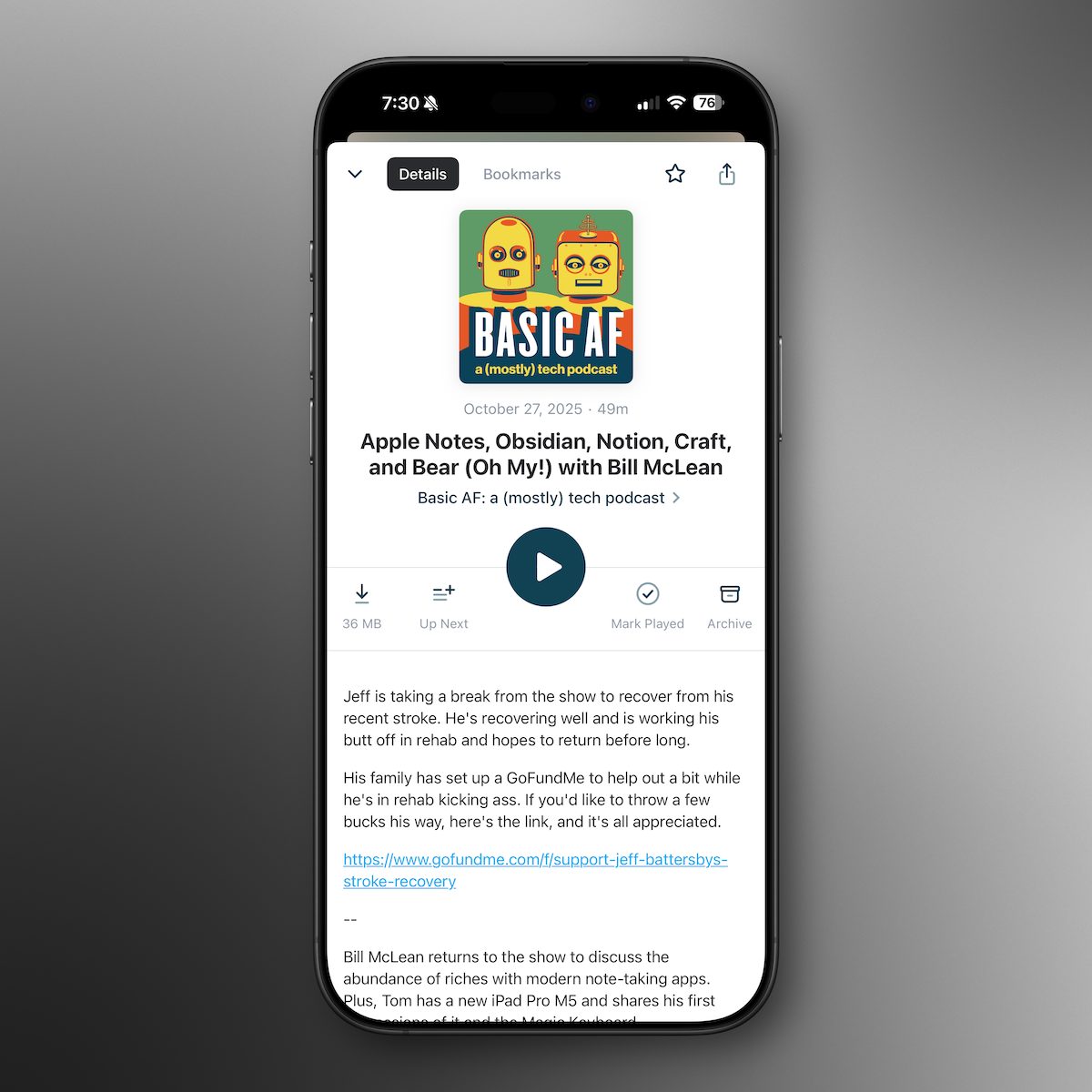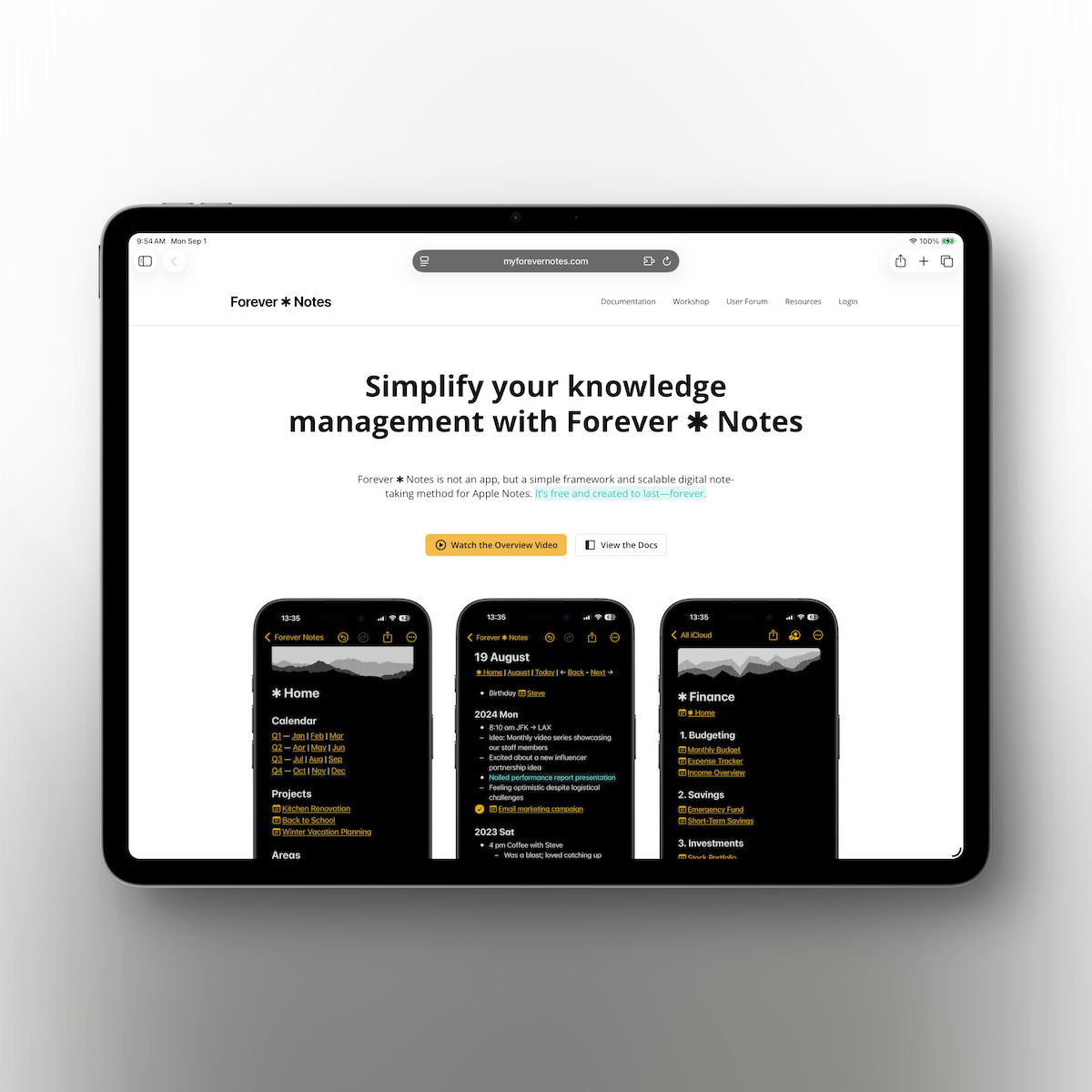WWDC 2025 Recap with Joe Moyer
Tom Anderson and Jeff Battersby are joined by returning guest Joe Moyer for a comprehensive breakdown of Apple's WWDC 2025 keynote:
- Exploration of the new "Liquid Glass" design language unifying all Apple platforms
- New Apple Intelligence features
- Analysis of simplified version numbering (everything is now version 26)
- iPadOS 26's new windowing system and advanced features
- iOS 26's customizable interface and enhanced CarPlay features
- macOS Tahoe's powerful Spotlight improvements and Journal app expansion
- Vision Pro's enterprise push and quality-of-life improvements across the ecosystem
Where to find Joe:
Threads - https://www.threads.net/@thejournalingguide
The Journaling Guide - https://www.24letters.net/thejournalingguide
24Letters - https://www.24letters.net
Links from the show:
Apple elevates the iPhone experience with iOS 26
watchOS 26 delivers more personalized ways to stay active and connected
Apple TV brings a beautiful redesign and enhanced home entertainment experience
macOS Tahoe 26 makes the Mac more capable, productive, and intelligent than ever
visionOS 26 introduces powerful new spatial experiences for Apple Vision Pro
iPadOS 26 introduces powerful new features that push iPad even further
Question or Comment? Send us a Text Message!
Contact Us
- Drop us a line at feedback@basicafshow.com
- You’ll find Jeff at @reyespoint on Threads and reyespoint.bsky.social on Bluesky
- Find Tom at @tomanderson on Threads
- Join Tom’s newsletter, Apple Talk, for more Apple coverage and tips & tricks.
- Tom has a new YouTube channel
- Show artwork by the great Randall Martin Design
Enjoy Basic AF? Leave a review or rating!
- Review on Apple Podcasts
- Rate on Spotify
- Recommend in Overcast
Intro Music: Psychokinetics - The Chosen
Transcripts and some images are AI generated and may contain errors and general silliness.
...
00:00 - Intro
01:04 - Welcome back, Joe Moyer!
03:04 - WWDC Keynote Recap
04:14 - Apple Intelligence
14:01 - New Liquid Glass Design
21:48 - Version 26 of Everything
23:07 - iOS 26
33:44 - watchOS 26
37:24 - tvOS 26
38:43 - macOS Tahoe
48:09 - visionOS 26
54:05 - iPadOS 26
01:07:19 - Close
Intro
Joe Moyer (0s)
It looks great on an Apple promo, so I don't think it'll look great in my pocket, but...
Tom Anderson (0s)
It does.
Tom Anderson (10s)
Hello everyone, and welcome to another episode of Basic AF.
Tom Anderson (14s)
I am Tom Anderson, and as always, I'm joined by my co-host and good friend, Jeff Battersby.
Tom Anderson (21s)
Hello, Jeff.
Jeff Battersby (22s)
you're just saying good friend to make me feel better. Hello,
Tom Anderson (24s)
I do what I can.
Tom Anderson (25s)
You need all the love you can get, buddy.
Jeff Battersby (28s)
Tom, how are you? That's awesome. We've had a busy day today. And we are day late. As you all know, this is what well
Tom Anderson (29s)
I am doing great.
Tom Anderson (36s)
Dollar short. Mm-hmm.
Jeff Battersby (38s)
always reach into my pockets. I don't think I have anything in there. But yeah, we decided to wait till after today's WWDC event and to record this so we can have something.
Jeff Battersby (52s)
to talk about except guesswork.
Jeff Battersby (54s)
And we've brought someone along with us, Tom.
Tom Anderson (57s)
We did. Or we have.
Jeff Battersby (58s)
We did.
Jeff Battersby (1m)
We have, we did, we are presently,
Welcome back, Joe Moyer!
Jeff Battersby (1m 4s)
speaking in the present tense, Joe Moyer,
Jeff Battersby (1m 6s)
the journaling guide, is with us to talk.
Joe Moyer (1m 8s)
Hey guys, thanks for having me on!
Jeff Battersby (1m 11s)
Hey, it's good to have you.
Jeff Battersby (1m 12s)
And we'll talk all things WWDC recap.
Jeff Battersby (1m 16s)
So we'll talk about all the fun things.
Jeff Battersby (1m 18s)
So we're happy to have you aboard.
Jeff Battersby (1m 19s)
What's been going on?
Jeff Battersby (1m 20s)
I'll talk to you in a couple of.
Jeff Battersby (1m 22s)
What's the last one, Tom?
Jeff Battersby (1m 23s)
You're good at that.
Tom Anderson (1m 25s)
Yeah, I don't know, I feel like it was Apple TV with Ben Young Savage.
Jeff Battersby (1m 26s)
Uh, okay.
Jeff Battersby (1m 28s)
Okay.
Joe Moyer (1m 29s)
We talked Apple TV.
Jeff Battersby (1m 31s)
Oh, that's right.
Jeff Battersby (1m 32s)
With Ben, with Benjamin Young Savage.
Tom Anderson (1m 32s)
Yep.
Jeff Battersby (1m 34s)
Okay.
Jeff Battersby (1m 35s)
All right.
Jeff Battersby (1m 35s)
So it's been a little minute.
Tom Anderson (1m 35s)
And by the way, real quick, the first, I think it was the first episode we did with you, Joe, where we did the journaling discussion is still our most popular episode, just crossed 300 downloads this week, just happened to see that.
Joe Moyer (1m 43s)
Yeah, oh
Joe Moyer (1m 46s)
Wow
Joe Moyer (1m 48s)
Wow
Tom Anderson (1m 50s)
So it's yeah.
Joe Moyer (1m 51s)
That's awesome, that's great to hear
Tom Anderson (1m 53s)
So we'll link that in the show notes.
Jeff Battersby (1m 53s)
Yeah, yeah, we should. And it is a great episode. It's one that I that I give to people often when when I say we're not really talking about tech on this one, you should check us out. That's the mostly part of a mostly tech podcast and it is a great
Tom Anderson (1m 55s)
People who haven't checked that out yet.
Joe Moyer (2m 10s)
Yeah, it was really fun and I appreciate you guys have me on to talk about it. It was a great a great time for me, too
Jeff Battersby (2m 16s)
And um, yeah, we should.
Tom Anderson (2m 17s)
We'll have some more journaling discussions a bit later as there was some news around that today. Real quick, before we jump into the meat of the discussion,
Tom Anderson (2m 25s)
this is episode 63. Show notes can be found at basicafshow.com/63.
Jeff Battersby (2m 31s)
Yep, and as usual, show music that Tom didn't play again because we have a guest,
Jeff Battersby (2m 35s)
Psychokinetics. That just means I can't dance and ruin everybody's day.
Jeff Battersby (2m 41s)
And then our show artwork is Randall Martin Design. We hope that you will check both of them out. That's it. We can be quick on that because we probably have like three hours worth of material that we're going to squeeze into one today.
Tom Anderson (2m 54s)
We do.
Tom Anderson (2m 55s)
So today WWDC 2025 kicked off with the keynote at one o'clock Eastern 10 a.m.
WWDC Keynote Recap
Tom Anderson (3m 4s)
Pacific, the usual recorded version.
Tom Anderson (3m 7s)
We're not back to live yet.
Tom Anderson (3m 9s)
Don't know if we ever will get back to it, but it was the recorded version.
Tom Anderson (3m 13s)
Started off with Craig Federighi doing laps on top of apple park.
Jeff Battersby (3m 17s)
which is ridiculous. I texted you Tom like two seconds after after I saw the beginning of that and said that they're drinking their own Kool-Aid again.
Joe Moyer (3m 18s)
Naturally.
Tom Anderson (3m 32s)
And it was spiked.
Jeff Battersby (3m 33s)
Clearly, and I think they're microdosing something. Whatever it is.
Tom Anderson (3m 40s)
And I think they had such a blown opportunity there when he, uh, took his helmet off and his hair was sticking up, you know, um, they could have.
Jeff Battersby (3m 46s)
laughs which was hilarious.
Tom Anderson (3m 48s)
Probably should have given the music they chose for the, uh, for it, which was an old hair metal band rat round and round, they should have given him a mullet, but they didn't do it.
Joe Moyer (3m 56s)
Oh yeah, you're right, that was a huge miss.
Tom Anderson (3m 59s)
So that was, yeah, they should have done that.
Tom Anderson (4m 2s)
It would have been great, but they did not.
Tom Anderson (4m 5s)
But they did do a lot, and they announced a lot.
Tom Anderson (4m 7s)
They started off with just a little update on Apple Intelligence.
Jeff Battersby (4m 7s)
tons. If you want to call it, it might have been a middle finger Tom, I'm not sure. It was so they, what they did do is they
Apple Intelligence
Tom Anderson (4m 18s)
That could have been.
Joe Moyer (4m 20s)
It was certainly a statement.
Jeff Battersby (4m 24s)
they summarized provided a list of, of Apple intelligence features that they did ship. None of them included the things that they promised in the last WWE.
Jeff Battersby (4m 38s)
Some writing tools.
Jeff Battersby (4m 39s)
Genmoji, of course, that's the most important one, right?
Jeff Battersby (4m 42s)
Image Playground, related.
Jeff Battersby (4m 45s)
Cleanup of photos, which actually works pretty well.
Jeff Battersby (4m 47s)
Visual intelligence.
Jeff Battersby (4m 48s)
Both of you have phones that use that?
Jeff Battersby (4m 51s)
Have that feature?
Jeff Battersby (4m 51s)
Yeah, it works actually quite well.
Jeff Battersby (4m 55s)
Natural language search in photos,
Jeff Battersby (4m 58s)
which I've used a little bit.
Jeff Battersby (4m 59s)
Create a memory movie.
Jeff Battersby (5m 1s)
Mail summaries.
Jeff Battersby (5m 3s)
My favorite, notification summaries.
Jeff Battersby (5m 5s)
as you'll recall, that's the one that.
Jeff Battersby (5m 8s)
Actually, the same friend that said that the birth control didn't work.
Jeff Battersby (5m 19s)
We were talking before the show about a friend of mine who told me, via text,
Jeff Battersby (5m 25s)
that Tom, she could always tell when Tom's giving me a look, even though she can't see him.
Jeff Battersby (5m 32s)
But yeah, that's the same one that the birth control did.
Jeff Battersby (5m 37s)
Had nothing to do with that, but, uh, it, you know, it was nice.
Jeff Battersby (5m 41s)
So, uh, notification summaries, notes, transcription summaries, which actually does work quite well.
Jeff Battersby (5m 47s)
Smart reply.
Jeff Battersby (5m 48s)
I've never used image wand.
Jeff Battersby (5m 49s)
I have pretty good priority messages in mail.
Jeff Battersby (5m 53s)
I use it.
Jeff Battersby (5m 55s)
Not sure how much I love it.
Jeff Battersby (5m 56s)
Priority notifications works well.
Jeff Battersby (5m 57s)
Call recording summaries, uh, kind of okay.
Jeff Battersby (6m 2s)
Previews in mail and messages and chat GPT integration.
Jeff Battersby (6m 6s)
And I think that was all.
Jeff Battersby (6m 7s)
So they, they whipped that out real quick just to say, Hey, we did do Apple intelligence, whether or not you want to believe it, it was there.
Jeff Battersby (6m 15s)
So, uh, that was, that was after, after racing around Apple park or sorry, the top of the Apple, uh, the Apple building infinite loop, uh, that was the thing that they led with before they started talking about all the new interfaces and,
Jeff Battersby (6m 34s)
new OSs. Either of you have any...
Jeff Battersby (6m 37s)
opinions about that final?
Joe Moyer (6m 41s)
You know, I think Apple, where they've done AI really well, I think is sort of the machine learning side of things, which they've been doing in some ways for, it feels like, years.
Joe Moyer (6m 53s)
Yeah, I think the list was meant to be a not-so-subtle reminder about what they've actually accomplished with Apple Intelligence. The problem is we all remember when they promised something that didn't even exist the last time, and, you know, it still doesn't exist. So, I...
Joe Moyer (7m 11s)
I thought it wasn't surprising to me at all that they did that. I figured they would come out with that, get it out of the way, and then go talk about the other stuff. What about you guys?
Tom Anderson (7m 21s)
Yeah, and they did have some new things, um, they announced today with that kind of fall under that Apple intelligence umbrella. Um, so that laundry list that you read off there,
Tom Anderson (7m 34s)
Jeff, so there's a whole lot of things that fall into quote unquote, Apple intelligence.
Tom Anderson (7m 40s)
And yeah, the, the, the Siri thing of course is a mess. We've dragged them plenty of times for that.
Tom Anderson (7m 45s)
Um, and, and everything there. But, uh, one of the things they announced today was that.
Tom Anderson (7m 51s)
They will be giving developers access to their on-device models, which should be helpful. I think that, uh, you know, is a nice thing. Live translation is coming, um, in different places.
Tom Anderson (8m 5s)
Uh, they did add some additional things around image playground and Jen Moji, which are whatever.
Tom Anderson (8m 12s)
Um, I, I think those are kind of weak. Um, but visual intelligence, you mentioned that and it's It's picking up some new features.
Tom Anderson (8m 21s)
You know, somewhat keeping up with what others are doing with those, you know, being able to point your phone at something.
Tom Anderson (8m 31s)
Google announced a whole bunch of stuff at I/O a few weeks ago, so it's not quite at that level yet.
Tom Anderson (8m 38s)
But it's good that they're continuing to work on those things and that they're moving forward with that.
Tom Anderson (8m 44s)
And some of it was kind of interesting with being able to just take a screenshot, and if there was an event in the screenshot visual.
Tom Anderson (8m 51s)
Intelligence would detect that and say, add to calendar.
Tom Anderson (8m 54s)
So, so kind of slick to be determined how much, you know,
Tom Anderson (8m 59s)
functional daily usage I will get out of something like that.
Tom Anderson (9m 2s)
And I don't really use visual intelligence much now, but you know,
Jeff Battersby (9m 8s)
I've started to use it more and more actually, when they added it to the the phone that I have you, you have a 16. Jody have a 16? What do you
Joe Moyer (9m 16s)
No, I don't actually. So, no, I'm not using it.
Jeff Battersby (9m 19s)
Yeah, so I have a 15.
Jeff Battersby (9m 21s)
So and they just they added that feature and I have used it a bunch of times. And Apple has for ages had data detectors. I mean, data detectors have been around since early versions of macOS.
Jeff Battersby (9m 38s)
And so that seems like an obvious update, you know, being able to do that or take a take a screenshot, I would have liked
Jeff Battersby (9m 48s)
a little bit of mea culpa.
Jeff Battersby (9m 51s)
You know, I, I know that's hard for corporate entities to do to say, Hey, you know, we promised you something and we didn't give you what we promised.
Jeff Battersby (10m 2s)
And here's what we're going to do instead.
Jeff Battersby (10m 4s)
That would have been, I think, in addition.
Jeff Battersby (10m 8s)
to this fine list of things, some of which were great,
Jeff Battersby (10m 10s)
some of which tell you that your friends are pregnant
Jeff Battersby (10m 14s)
when they're not, nor was there any conversation
Jeff Battersby (10m 20s)
that needed to be had around that.
Jeff Battersby (10m 25s)
I would have liked some acknowledgment,
Jeff Battersby (10m 27s)
and this goes back to what you said, Tom, earlier,
Jeff Battersby (10m 29s)
about this is also still a recorded event.
Jeff Battersby (10m 32s)
I think there's something to be said for,
Jeff Battersby (10m 34s)
and we said this in the last episode,
Jeff Battersby (10m 36s)
maybe the last couple episodes.
Jeff Battersby (10m 38s)
Live events require you to be able to screw up and then say,
Jeff Battersby (10m 42s)
Hey, you know what's still in testing rather than show you,
Jeff Battersby (10m 46s)
um, you know, Harry Potter style magic that, you know, is not in any way real. So sorry to any Harry Potter fans, if I made you think that it wasn't real, but you know, I, it really is. Um,
Jeff Battersby (11m 2s)
I would, I would have liked some kind of act, something where somebody said.
Jeff Battersby (11m 8s)
Hey, you know what? We, uh, we shouldn't have done what we did.
Jeff Battersby (11m 12s)
Didn't need to be quite as blatant as what I just said. But I would have liked something rather than a here's a list of stuff we did, suckers. So that's just me. So what are some of the new powerful capabilities, Tom?
Joe Moyer (11m 31s)
Yeah, did we lose Tom?
Tom Anderson (11m 33s)
No, I'm here
Jeff Battersby (11m 33s)
Yeah, he's here.
Tom Anderson (11m 37s)
Let's see, so well, then we talked we touched on most of them
Jeff Battersby (11m 42s)
Yeah, here's okay. Here's one a
Tom Anderson (11m 44s)
Shortcuts is getting some interesting stuff, but we'll get into that in Mac OS when we talk about that a little bit later
Jeff Battersby (11m 46s)
Shortcut
Jeff Battersby (11m 49s)
Absolutely, I think across all the devices one of the features that we're gonna get is live translation
Jeff Battersby (11m 55s)
That's at least the promise where in a FaceTime video you can be speaking with somebody
Jeff Battersby (12m)
Who speaks completely different language and have that translated in real time while displaying what it is?
Jeff Battersby (12m 7s)
That is being said by the person, you know in their home language So--
Jeff Battersby (12m 13s)
If you look at Apple's newsroom site for Apple Intelligence,
Jeff Battersby (12m 18s)
one of the features of Live Translation is they have a text message up.
Jeff Battersby (12m 22s)
And you'll see that it's got what appears to me to be Italian.
Jeff Battersby (12m 27s)
And after that, it--
Jeff Battersby (12m 31s)
actually, it might be Spanish.
Jeff Battersby (12m 33s)
Yes, it is Spanish, actually.
Jeff Battersby (12m 35s)
It translates it straight to English.
Jeff Battersby (12m 37s)
So you can see what is being texted in the language, the natural language.
Jeff Battersby (12m 42s)
person that's texting you and it translates it into English in real time, which is a pretty slick feature.
Joe Moyer (12m 49s)
Yeah, that's a really cool feature.
Joe Moyer (12m 51s)
Actually, I think that's, that's going to be really useful, you know, and sort of what I would expect Apple to be doing kind of with that, with intelligent, you know, design and building these systems, stuff that's useful, creative, um, and hopefully it works.
Jeff Battersby (13m 7s)
Yeah, and that's actually one of those, those things that could be paradigm changing, you know, it's the ability to, to be able to speak to and see, uh, speak to somebody in their own language and have your information, uh, you know, your,
Jeff Battersby (13m 25s)
there, whatever they're saying to you, be able to be seen by you in real time is pretty interesting.
Jeff Battersby (13m 31s)
So I do, I do think that that's a pretty, uh, a pretty great feature.
Jeff Battersby (13m 37s)
And there were a couple of those things that they demoed related to Apple intelligence in that way.
Jeff Battersby (13m 43s)
So, all right.
Jeff Battersby (13m 46s)
So now that we've bragged on Apple for bad Apple intelligence, um, Joe, there was a, a, Apple has changed or is changing away across all of the OSs.
Jeff Battersby (14m)
The way everything looks and they're calling this liquid glass.
New Liquid Glass Design
Jeff Battersby (14m 7s)
What do you think of the new look?
Joe Moyer (14m 9s)
You know, obviously there was a lot of rumors about big changes coming all the icons turning into circles
Joe Moyer (14m 17s)
And as usual the rumors were not right I like it I think it's I think it's sort of indicative of Apple being creative and playful again
Joe Moyer (14m 28s)
Looking at the UX I think from a bit of a fresh eye, which I think it needs in terms of
Joe Moyer (14m 34s)
The way some of the menus pop up, you know now it sort of takes over your whole screen and it's not going to do that anymore.
Joe Moyer (14m 39s)
The movement that they were showing off, I thought, sort of had that playful feeling that I like from Apple, that I kind of expect from them.
Joe Moyer (14m 48s)
I'm a fan. Yeah, I think it's a nice iteration for them to be going forward with.
Joe Moyer (14m 55s)
What did you think about it, Jeff?
Jeff Battersby (14m 58s)
I actually love it. I like the look. I like the transparency of it. It is very liquid looking.
Jeff Battersby (15m 5s)
It looks, you know, you basically like little, I would say it's a bubble. One of the things that if you watched the, uh, if you watched the keynote, you could see that they were going over text with pieces of glass actually. Um, and they integrated that when I say glass,
Jeff Battersby (15m 25s)
That's like basically a...
Jeff Battersby (15m 28s)
a piece of sort of like, if you remember the old paperweight, paperweights,
Jeff Battersby (15m 32s)
the old glass paperweights that also acted as magnifying glasses.
Jeff Battersby (15m 36s)
It has kind of that feel where the center of it is, is large and clear.
Jeff Battersby (15m 41s)
And then the edges start to distort a little bit.
Jeff Battersby (15m 43s)
It has that look.
Jeff Battersby (15m 45s)
And I think it's really delightful.
Jeff Battersby (15m 48s)
It, it, it does seem like, uh, it's going to be beautifully used, beautiful to look at.
Jeff Battersby (15m 55s)
And as you said, Joe.
Jeff Battersby (15m 58s)
It looks like it's designed to get out of the way when it should get out of the way
Jeff Battersby (16m 2s)
rather than being, you know, in, as it was in the old days of the Mac modal dialogue boxes, right?
Jeff Battersby (16m 9s)
Yeah.
Joe Moyer (16m 10s)
Right. Make a choice before you go. Right.
Jeff Battersby (16m 10s)
There's where you had to, you had to answer the question before you could do.
Jeff Battersby (16m 14s)
I mean, right.
Jeff Battersby (16m 16s)
Don't do anything else.
Jeff Battersby (16m 18s)
Um, so I do like it.
Jeff Battersby (16m 19s)
I, I don't know is, uh, German was the one that came up with the round, uh, the round icons thing.
Jeff Battersby (16m 26s)
So I like--
Jeff Battersby (16m 28s)
should we just start saying "Kurtman" as opposed to "Newman"?
Joe Moyer (16m 30s)
It works.
Jeff Battersby (16m 34s)
I think it does. Yeah, you know, I guess his secret
Joe Moyer (16m 35s)
He's got to be wrong sometime, I guess, right?
Jeff Battersby (16m 41s)
telling stuff, whoever's telling him stuff on the side is, uh, he did.
Tom Anderson (16m 44s)
but he had a lot right to his credit.
Joe Moyer (16m 45s)
Yeah, yeah.
Tom Anderson (16m 48s)
So yeah, so that borrows a lot from Vision OS.
Tom Anderson (16m 52s)
So as Vision OS users are like,
Jeff Battersby (16m 52s)
Mm-hmm
Tom Anderson (16m 54s)
hey, welcome guys, we've had this for a while.
Joe Moyer (16m 55s)
Yeah.
Tom Anderson (16m 56s)
Not exactly like this, but definitely elements from that operating system have come into it.
Tom Anderson (17m 3s)
And I do think it looks really good.
Tom Anderson (17m 7s)
I think, you know, of course this is, you know,
Tom Anderson (17m 11s)
very tightly controlled demos and screenshots.
Tom Anderson (17m 14s)
I did start to see some people post videos on threads this afternoon that have put the developer previews on and it looks, you know, pretty good.
Tom Anderson (17m 23s)
And they'll do some dialing in, I'm sure,
Tom Anderson (17m 25s)
on some of these things like ShareShot and our friends over there, Mark Palmer and over there put a screenshot, I think it was,
Tom Anderson (17m 32s)
he had pulled down Control Center.
Joe Moyer (17m 35s)
Yeah, and it looked a little funky.
Tom Anderson (17m 37s)
Yeah, you saw that too.
Joe Moyer (17m 38s)
Yeah, I did. Yep.
Tom Anderson (17m 39s)
Yeah, and, you know, looked like he,
Tom Anderson (17m 41s)
I think he commented there,
Tom Anderson (17m 42s)
needed some blur to.
Tom Anderson (17m 44s)
And it did, because it's kind of messy right now, but I am sure they will be iterating on this
Joe Moyer (17m 51s)
Yeah, I mean, it's beta, it's beta one, right? For developers. So you're, you sort of have to be, I'm not, I'm not at that stage in my life where I'm downloading developer betas, and I appreciate the people who are because I can watch, watch what happens.
Tom Anderson (17m 51s)
over the summer and then probably even beyond. Yeah.
Tom Anderson (18m 1s)
I thought the interesting one was where you can take and run all of your icons and everything in kind of the glass mode.
Tom Anderson (18m 16s)
That one looks interesting.
Tom Anderson (18m 17s)
I don't know that I'll ever do that, but it looks cool.
Tom Anderson (18m 20s)
It might be a usability nightmare, but in screenshots it looks pretty nice.
Joe Moyer (18m 23s)
It looks great on an Apple promo.
Joe Moyer (18m 25s)
So I don't think it'll look great in my pocket,
Tom Anderson (18m 25s)
It does.
Joe Moyer (18m 27s)
but it looks really sharp.
Joe Moyer (18m 31s)
You know, they talked about it refracting light,
Joe Moyer (18m 32s)
which is such an interesting concept and sort of responding to your content.
Joe Moyer (18m 36s)
And that's to me what I want for my Apple.
Joe Moyer (18m 41s)
I want to stop talking about court cases and start talking about delightful UIs.
Jeff Battersby (18m 48s)
Fair, that's fair.
Jeff Battersby (18m 51s)
Yeah, so I do, it is,
Jeff Battersby (18m 55s)
it does feel like a really fun user interface.
Jeff Battersby (19m)
And that's, as stupid as it sounds,
Jeff Battersby (19m 3s)
that is important to me.
Jeff Battersby (19m 4s)
You know, that ability just to kind of enjoy what it is that I'm using.
Jeff Battersby (19m 9s)
And Apple in the past has done that.
Jeff Battersby (19m 12s)
And one of the things they said that there had not.
Jeff Battersby (19m 14s)
Been any significant updates since iOS seven when it was coming to iOS.
Tom Anderson (19m 17s)
Yep, I think Big Sur on the Mac.
Jeff Battersby (19m 18s)
So, uh, yeah.
Tom Anderson (19m 20s)
I don't think they called that out specifically today,
Tom Anderson (19m 23s)
but I think I went back to that.
Tom Anderson (19m 25s)
Also shout out to Windows Vista for the Aero interface way back when this has, you know, reminiscent of that,
Joe Moyer (19m 31s)
Right?
Tom Anderson (19m 35s)
but that was a long time ago.
Tom Anderson (19m 37s)
Remember that when that came out and like people would complain that it was grinding their PCs to a halt.
Tom Anderson (19m 42s)
So, because it was just so graphically intensive, right?
Jeff Battersby (19m 44s)
Driving intense, yeah.
Tom Anderson (19m 45s)
And I think--
Tom Anderson (19m 47s)
I think in that segment leading up to it,
Tom Anderson (19m 49s)
Craig even alluded to that when he showed iOS 7,
Tom Anderson (19m 53s)
but now we're up to, well, 26.
Tom Anderson (19m 55s)
We didn't even talk about that yet.
Tom Anderson (19m 57s)
But they kind of did that graphic there where it went through 79, 10, blah, blah, blah,
Tom Anderson (20m 2s)
really quickly.
Tom Anderson (20m 3s)
But he was like, our processors are so much faster.
Tom Anderson (20m 5s)
We can do things now that we couldn't even dream about.
Tom Anderson (20m 7s)
And that's what I thought about is when Arrow came out,
Tom Anderson (20m 9s)
people would turn it off because it was just so slow.
Tom Anderson (20m 13s)
So maybe Microsoft a little ahead of the times there.
Jeff Battersby (20m 16s)
Right, at least as far as design is concerned.
Tom Anderson (20m 18s)
Mm-hmm.
Jeff Battersby (20m 19s)
So, yeah, so really, really interesting stuff as far as that goes.
Jeff Battersby (20m 23s)
I think one of the other things kind of key is,
Jeff Battersby (20m 27s)
and you kind of alluded to this when you talked about Vision Pro UI is that this is it across all platforms now.
Jeff Battersby (20m 37s)
There's kind of a uniform design language,
Jeff Battersby (20m 40s)
whether it's watchOS or iPadOS or macOS or iOS Vision OS or TV OS, you know, that.
Jeff Battersby (20m 47s)
Another thing that they kind of rolled in, this is going to be uniform across all devices. Whereas they were approximate to each other, I think, you know, that iPad was a little different than iPhone was a little different than Mac OS, you know,
Jeff Battersby (21m 6s)
you didn't, you didn't have kind of a unified interface. And it seems more so now than it ever has.
Jeff Battersby (21m 16s)
I think before, it's kind of like you have an Apple device now or Apple device says, you're going to find that everything looks and feels the same,
Jeff Battersby (21m 25s)
which kind of like
Tom Anderson (21m 27s)
Yeah, and I like that. They did the change to the version numbers
Tom Anderson (21m 32s)
So before we had Mac OS 16 or 15 see this is the problem is 15 or 16
Joe Moyer (21m 37s)
Well, it's the iPhone 16, right, but yeah, right.
Jeff Battersby (21m 37s)
Yeah, right, yeah, right, right, and it's the year that you're in, you know, or you're
Tom Anderson (21m 40s)
iPhone 16 Mac OS 15, I think it was iOS 18 iPad OS 18 watch OS
Tom Anderson (21m 47s)
Something and so now they're all 26, which which I like
Version 26 of Everything
Joe Moyer (21m 51s)
Yeah, so much easier.
Joe Moyer (21m 55s)
Right.
Tom Anderson (21m 59s)
Right? So I think that simplifies things a lot because, I mean, it's hard for us to remember,
Tom Anderson (22m 3s)
much less people who don't pay any attention.
Jeff Battersby (22m 7s)
And, yeah, and honestly, do you care what year it says?
Jeff Battersby (22m 11s)
You know, I don't really care either, or what number it is.
Jeff Battersby (22m 15s)
I really, none of those things really matter to me.
Tom Anderson (22m 17s)
only in the sense for work because we sometimes have they'll say oh it's not compatible with this version or that version and it's like okay well which one is that and I wish I don't know what you guys think about this I kind of wish they just get rid of the Mac names too and just go to number and drop the we'll get into the name here in a minute but so I do like that consistency that it's because before like with compatibility stuff we'd run into okay so it's not not compatible with.
Tom Anderson (22m 47s)
13 but it is compatible with 16 over on this platform or that platform.
Tom Anderson (22m 52s)
And it's just really simplifies it.
Joe Moyer (22m 55s)
Yeah much cleaner. The civilians will be pleased.
Jeff Battersby (22m 55s)
Yes, absolutely it does. Yeah. So will I.
Tom Anderson (22m 58s)
Yeah.
Tom Anderson (22m 58s)
So,
Joe Moyer (23m 2s)
Yeah I know, so same.
Tom Anderson (23m 5s)
so with iOS 26, what'd you guys think?
iOS 26
Jeff Battersby (23m 11s)
Yeah. Um, I get that was. Yeah, right. Yep. No, it's. So first of all, I know, you're gonna think I'm nuts. You know that on
Tom Anderson (23m 14s)
That was almost as good as me with the follow-up on Apple Intelligencer.
Tom Anderson (23m 18s)
He caught me off guard. I was like, "Ugh."
Jeff Battersby (23m 29s)
my phone now, and actually on my iPad, too, I have gone to the all like monocolored
Jeff Battersby (23m 41s)
app icons. And I have to say, the fact now that I may be able to have almost invisible clear icons in iOS is making me even happier than I was to be able to have no color on any of my
Jeff Battersby (23m 55s)
any of my app icons. I don't know why I like it like that.
Jeff Battersby (23m 59s)
But there's something very clean about it. In fact, one of my,
Jeff Battersby (24m 3s)
you know, when I shift between, you know, various work modes,
Jeff Battersby (24m 8s)
sometimes when it switches over.
Jeff Battersby (24m 11s)
in the evening it's in between personal mode and and do not disturb do not disturb has colored icons still for me and I don't like it switch it back to the gray icons so I do like I do like that that new feature that we're gonna be able to see see nothing basically little ghosts of app icons which I kind of like.
Jeff Battersby (24m 41s)
There's a new feature on the lock screen, which I thought was slick.
Jeff Battersby (24m 44s)
I don't know how much I'm going to care about it, but it now will adjust to the pictures that you have on the screen.
Jeff Battersby (24m 51s)
So, uh, that might drive me a little crazy.
Jeff Battersby (24m 54s)
One of the things they were showing is that the time, uh, would it, you know, if you have a little picture and the, you know, the main character in the picture is at the very bottom of your screen, uh, the, the numbers for the, the time of day will stretch.
Jeff Battersby (25m 12s)
What I do love is that the center of your picture now,
Jeff Battersby (25m 15s)
when notifications come in, it doesn't just block what's on your screen any longer.
Jeff Battersby (25m 20s)
It moves whatever's on your home screen or your lock screen.
Jeff Battersby (25m 23s)
It'll move it up.
Jeff Battersby (25m 24s)
So I kind of like that, that little feature.
Jeff Battersby (25m 29s)
And I'm trying to see, there was a couple of others.
Jeff Battersby (25m 32s)
I mean, some of the stuff that's on the home screen,
Jeff Battersby (25m 35s)
I don't know if you can see it, but there's a lot of stuff that's on the home screen.
Jeff Battersby (25m 39s)
There were a couple of others.
Jeff Battersby (25m 41s)
Some of this stuff is still standard iOS stuff.
Jeff Battersby (25m 46s)
I think one of the things, one of the features that I did like, and this is again across platforms as well, is in messages, if you're in group messages, one of the things that you could not do in the past was send out money requests or send money to people in a group.
Jeff Battersby (26m 1s)
You had to go to an individual and be able to use Apple Cash to send money to people.
Jeff Battersby (26m 7s)
you can now request.
Jeff Battersby (26m 11s)
You can request $5 from everybody in the chat, and they can send that to you via Apple Cash.
Jeff Battersby (26m 18s)
Likewise, you can pay everybody individually, and they're allowing now polling within group chats, which I thought was kind of nice, too.
Jeff Battersby (26m 28s)
So to be able to pick, say, the best time or the best place to be able to go, or the best beer, right?
Joe Moyer (26m 32s)
Or the best beer, right?
Jeff Battersby (26m 35s)
Right.
Jeff Battersby (26m 36s)
Schmidtics.
Jeff Battersby (26m 37s)
Very good.
Jeff Battersby (26m 38s)
I like it.
Jeff Battersby (26m 39s)
um...
Jeff Battersby (26m 41s)
So, yeah, a couple of nice new features.
Jeff Battersby (26m 44s)
And again, these are across all the devices.
Jeff Battersby (26m 49s)
One of the things I really like, Tom, you know,
Jeff Battersby (26m 51s)
and you kind of pinged me on this when it happened,
Jeff Battersby (26m 55s)
or when this came up, there are new changes to CarPlay that I really, really like.
Jeff Battersby (27m)
For one, there are going to be widgets in CarPlay,
Jeff Battersby (27m 3s)
and one of those widgets is going to be weather.
Jeff Battersby (27m 5s)
I could never, ever figure out why you couldn't have weather.
Jeff Battersby (27m 12s)
forecasts on on your on CarPlay was kind of lame to me. That is now a feature that is available to you. You've got also sorry about that. It the interface is less likely in the past it used to really block your screen if you got a phone call or something like that. Now those things are going to pop up and not block say the directions that you have.
Jeff Battersby (27m 41s)
My car actually when you when you're using Apple Maps will in the console in front of me display the map so doesn't bother me as much but now you're not gonna you're not gonna have that blocking the the map in CarPlay if you get a call and I don't know how good this is but you can also send what do they call those things the little like thumbs up thumbs down heart emoji
Joe Moyer (28m 8s)
Yeah, yeah, right, yep.
Tom Anderson (28m 9s)
Oh, the reactions.
Jeff Battersby (28m 11s)
go. That's the word for it. So you can send reactions from your car by tapping something. We'll see how many people drive into trees as a result of that. Thumbs up to my friend and a middle finger to the guy in the car next to me. So and, and you're also going to be able to pin certain people at the top like you do already in messages. So those are nice enhancements,
Joe Moyer (28m 19s)
I had to do a thumbs up, I'm sorry, it needed to happen.
Jeff Battersby (28m 37s)
I think, to car play.
Jeff Battersby (28m 41s)
Which is as was said in the, in the keynote, that's, that's one of my favorite features that would no longer ever.
Tom Anderson (28m 52s)
They said there were 600 million uses of CarPlay a day.
Jeff Battersby (28m 56s)
Is that insane?
Joe Moyer (28m 56s)
Yeah, that's incredible.
Tom Anderson (28m 59s)
So I'm wondering like, right, right.
Joe Moyer (29m 1s)
What does a use count as?
Tom Anderson (29m 4s)
And it's like every time you kill the ignition or,
Jeff Battersby (29m 4s)
Well, what I'm wondering is, how do you know that?
Joe Moyer (29m 8s)
Yeah, well, it's all on device.
Tom Anderson (29m 11s)
right, it's all on device till it's not.
Joe Moyer (29m 11s)
What do they keep saying?
Joe Moyer (29m 12s)
Apple lock protected with end-to-end encryption.
Joe Moyer (29m 14s)
Yeah, right.
Tom Anderson (29m 17s)
On that lock screen photo that you mentioned there a couple of minutes ago,
Jeff Battersby (29m 20s)
Yeah, yeah.
Tom Anderson (29m 23s)
uh, now you can do kind of make them 3d. Yeah.
Jeff Battersby (29m 25s)
Yes.
Tom Anderson (29m 27s)
So that's, that is another thing that is coming over from Vision Pro,
Tom Anderson (29m 32s)
I think. Um, because in the photos app in Vision Pro, um,
Tom Anderson (29m 36s)
in one of the updates, I want to say it was in Vision OS 2. Um,
Tom Anderson (29m 41s)
you could go into your photo library and there was just a button you would tap
Tom Anderson (29m 46s)
or click and it would process the photo and turn a regular photo into a spatial photo.
Tom Anderson (29m 52s)
And so it's again, that's one of the things I really like about Apple and their platforms is you can see the features start in a certain place, but then it eventually kind of creeps in to the other operating systems. But that one looks pretty cool. Again, you know, we'll see what it looks like when it comes out, you know, and how much after you see the novelty of it, you really care. But, um, but interesting, uh, I think on, uh, oh, another thing that they announced, there's new games.
Tom Anderson (30m 22s)
So there, I guess they're splitting the games out. Um, I wonder what the motivation is behind that, but, um, did you have that?
Jeff Battersby (30m 30s)
You want to know what? That makes a lot of sense to me because going to the, you know, to the app store to get a game, you don't have to go.
Jeff Battersby (30m 39s)
We probably still have to do that. But the fact that you have a central location to get to games as opposed to not that I play a lot of games on my phone.
Jeff Battersby (30m 47s)
I don't have one or two that I fool around with from time to time. But having a central location, it's kind of an enhancement of Game Center really is what it is.
Jeff Battersby (30m 57s)
You know, it's game center, but with actual access to the
Jeff Battersby (31m)
games that you have installed and that you might have on other devices.
Jeff Battersby (31m 4s)
Um, the competing against other people.
Jeff Battersby (31m 7s)
That's not a me thing, but it's a, I don't know.
Jeff Battersby (31m 12s)
It's, I do like the idea that it's all in one location rather.
Jeff Battersby (31m 16s)
So I can tap that and then get to the game that I want to play rather than,
Jeff Battersby (31m 20s)
rather than having to search around and remember, you know,
Tom Anderson (31m 23s)
And I'll just delete that day once, get out of here.
Tom Anderson (31m 28s)
Joe, for iOS, what stood out for you today?
Joe Moyer (31m 32s)
I liked the new now playing feature on the home screen.
Joe Moyer (31m 36s)
I listened to a lot of music on my phone and I thought that was kind of cool how,
Joe Moyer (31m 40s)
I don't know if it's gonna be the case for all the music,
Joe Moyer (31m 42s)
but it would sort of morph into the album artwork when you opened it up.
Jeff Battersby (31m 44s)
Mm-hmm. Oh, that was really cool.
Joe Moyer (31m 46s)
Yeah.
Joe Moyer (31m 49s)
I kind of liked it.
Joe Moyer (31m 49s)
They actually made some changes to the phone app.
Joe Moyer (31m 52s)
Like there's a phone.
Tom Anderson (31m 53s)
Mm-hmm.
Joe Moyer (31m 54s)
And I love the idea of putting someone who has me on hold on hold.
Jeff Battersby (31m 58s)
Oh, that was so good.
Joe Moyer (31m 58s)
I don't know how functional that will be,
Joe Moyer (31m 59s)
but that was just great.
Joe Moyer (32m 3s)
Call screening sounds very interesting.
Joe Moyer (32m 6s)
And even the text screening I think would be useful because there's just lots of spam.
Joe Moyer (32m 13s)
So the more they can do the processing to just not even have that come to us or go into the unknown senders folder,
Joe Moyer (32m 21s)
that's really useful to me.
Jeff Battersby (32m 23s)
Yeah, I'm with you.
Tom Anderson (32m 24s)
Do you guys do a lot of phone calls?
Jeff Battersby (32m 26s)
Yes.
Joe Moyer (32m 28s)
Um, I I do
Jeff Battersby (32m 29s)
Old man.
Tom Anderson (32m 29s)
Old ass
Tom Anderson (32m 31s)
Get with it
Tom Anderson (32m 34s)
Grandpa I could just call it to be done in two minutes rather than these text messages back and forth you kids
Joe Moyer (32m 37s)
Yeah
Jeff Battersby (32m 40s)
Middle finger emoji, middle finger emoji, middle finger emoji.
Tom Anderson (32m 43s)
Yeah, well it doesn't make me wrong does it
Jeff Battersby (32m 46s)
No, it doesn't.
Joe Moyer (32m 48s)
Yeah, I have to make more phone calls and I'm a millennial guys so we you know, we're allergic to phones I'm an elder millennial. I
Joe Moyer (32m 56s)
I remember the 80s, but just barely.
Jeff Battersby (32m 58s)
I remember the 80s but just barely, and that's for different reasons.
Joe Moyer (32m 58s)
But, uh, my, my work iPhone, I have to make a lot of calls and, uh,
Joe Moyer (33m 5s)
yeah, that's yeah.
Jeff Battersby (33m 7s)
I try to call Tom down again, it's what do you want?
Joe Moyer (33m 8s)
Yep.
Joe Moyer (33m 8s)
I'm sure.
Joe Moyer (33m 9s)
I'm sure.
Joe Moyer (33m 11s)
Uh, but Tom, you're right.
Joe Moyer (33m 12s)
If, if it takes more than two or three texts, just pick up the phone.
Tom Anderson (33m 15s)
Yeah, I still won't do that.
Tom Anderson (33m 21s)
I think we've spoken on the phone twice and they were FaceTime calls at that.
Joe Moyer (33m 21s)
It doesn't happen.
Joe Moyer (33m 23s)
Yeah.
Joe Moyer (33m 24s)
Yeah.
Jeff Battersby (33m 24s)
Yeah, yeah, usually.
Joe Moyer (33m 25s)
Was he hiding when he answered?
Jeff Battersby (33m 28s)
I didn't even know he was real until we started having a podcast.
Tom Anderson (33m 33s)
Yeah, there's something like that.
Jeff Battersby (33m 34s)
I thought he was my AI friend.
Jeff Battersby (33m 37s)
Yeah, I don't know.
Joe Moyer (33m 38s)
Early AI, right.
Tom Anderson (33m 43s)
WatchOS.
watchOS 26
Tom Anderson (33m 44s)
Yeah, so it, you know, picks up the liquid glass features.
Jeff Battersby (33m 47s)
Talk about that, Tom.
Jeff Battersby (33m 50s)
Mm-hmm, I do like that.
Tom Anderson (33m 54s)
They made some changes with the smart stacks.
Tom Anderson (34m)
So they're actually giving you a little hints now.
Tom Anderson (34m 2s)
Also a little icon will show up at the bottom.
Tom Anderson (34m 4s)
display, um, they added a new gesture.
Tom Anderson (34m 7s)
So if you remember a year or two ago, they added that tap gesture to
Tom Anderson (34m 11s)
like answer calls and do things.
Tom Anderson (34m 13s)
Now they've got a wrist flick.
Tom Anderson (34m 15s)
Where if something comes in, that's a notification.
Tom Anderson (34m 17s)
You can just flick your wrist and it'll dismiss it.
Tom Anderson (34m 20s)
Um, a new Apple intelligence, quote unquote feature workout, buddy.
Jeff Battersby (34m 28s)
You're doing great Tom, lift another 400 pounds.
Joe Moyer (34m 33s)
Yeah.
Joe Moyer (34m 34s)
I mean, it's probably not something I would use either.
Tom Anderson (34m 39s)
And I thought, so yeah, see that part I didn't like,
Tom Anderson (34m 44s)
but I did like the announcements,
Tom Anderson (34m 46s)
like they showed the lady running and they were like,
Tom Anderson (34m 48s)
all right, you're mile four now and your time,
Joe Moyer (34m 50s)
Yeah.
Tom Anderson (34m 51s)
your pace is this.
Tom Anderson (34m 51s)
And I thought that was okay.
Tom Anderson (34m 52s)
But like the cheerleader stuff, I wasn't too big on,
Jeff Battersby (34m 54s)
"You've now run a quarter-mile! You're great!"
Tom Anderson (34m 57s)
but also picks up live translation.
Jeff Battersby (34m 58s)
No.
Jeff Battersby (35m)
Yes.
Tom Anderson (35m 2s)
Call screening is there as well.
Tom Anderson (35m 4s)
The hold assist is there as well.
Tom Anderson (35m 6s)
and a personalized work.
Tom Anderson (35m 9s)
Workout Media.
Joe Moyer (35m 21s)
Which is nice.
Joe Moyer (35m 22s)
Also, notes on the watch.
Joe Moyer (35m 24s)
Yeah.
Joe Moyer (35m 26s)
That's pretty quiet.
Joe Moyer (35m 28s)
I will admit I didn't realize notes wasn't on the watch,
Joe Moyer (35m 31s)
but now it is.
Jeff Battersby (35m 31s)
No, I did. Yeah, no, I no, no, I knew it wasn't. And I'm happy.
Joe Moyer (35m 33s)
So, that's cool.
Tom Anderson (35m 33s)
I had to look. I was like, "I thought that was already there."
Jeff Battersby (35m 39s)
I'm happy about that. We'll see how easy it is to use. You know,
Joe Moyer (35m 41s)
Right. That's, yeah.
Jeff Battersby (35m 42s)
it has to be. Yeah. And, you know, we'll see if tagging works on devices, sorry, on apps that you're pushing, or messages or
Tom Anderson (35m 43s)
Probably a lot of voice notes, dictation, translation, right?
Jeff Battersby (35m 56s)
web pages that you're sending to notes if that tagging works. One One of the things I did...
Jeff Battersby (36m 2s)
And this wouldn't apply to me, necessarily,
Jeff Battersby (36m 5s)
unless I was hiking without cellular access,
Jeff Battersby (36m 8s)
which could happen from time to time.
Jeff Battersby (36m 10s)
But it offers now the option to automatically record a backtrack path if it can no longer recognize where you are on GPS or via cellular,
Jeff Battersby (36m 24s)
which I think is a pretty slick feature.
Jeff Battersby (36m 26s)
So it's proactively figuring out whether or not
Jeff Battersby (36m 31s)
you need to record information about where you are in case you need to get back to it.
Jeff Battersby (36m 43s)
Presume that's part of the intelligence features built in to watch
Joe Moyer (36m 49s)
Yeah, quick question. How often do you do the finger gesture with the phone or with the watch?
Joe Moyer (36m 53s)
You know, like they showed the wrist thing, which, you know, I...
Jeff Battersby (36m 57s)
I don't know how to watch this support
Tom Anderson (36m 59s)
Yeah, me either.
Joe Moyer (36m 59s)
Okay. I don't know if I do either because I've never done it. The wrist flick I could see myself doing, the finger thing, you know, that's never been something I thought of. So maybe it's just on the newer watches. Yeah. Okay. Okay.
Jeff Battersby (37m 11s)
And so now everybody in the world is going to be going like this.
Tom Anderson (37m 11s)
Yeah I think it was Series 9 and above. So the Ultra 2 and Series 9 I think is where that came in.
Tom Anderson (37m 18s)
Yeah. All right, what's next Jeff?
Jeff Battersby (37m 22s)
Next up, Tom, after the watch, is, thanks for putting pressure on me as I'm reading about that, TV OS.
tvOS 26
Jeff Battersby (37m 31s)
And the, we'll just say it does, it looks pretty, they've done some new UI stuff to make it a little clearer.
Tom Anderson (37m 33s)
All right, what's after that?
Joe Moyer (37m 38s)
Looks pretty, the end.
Tom Anderson (37m 40s)
It does, yeah, it looks nice.
Jeff Battersby (37m 43s)
It's also going to get the glass look, and you can have, this is actually, if you have a house with more than, you know, two people watching TV,
Jeff Battersby (37m 52s)
it has the ability to create, essentially, profiles. You can have users that get their own cues for being able to watch whatever shows they're watching.
Jeff Battersby (38m 4s)
So that's kind of a nice feature. One of the other things is that this is the saddest form of entertainment on the planet as far as I'm concerned.
Jeff Battersby (38m 14s)
Karaoke on Apple TV with your, oh my god, you know, karaoke for me, no.
Joe Moyer (38m 15s)
Karaoke! No, not.
Jeff Battersby (38m 22s)
It, and I like to perform, I do not like karaoke. There's something oddly depressing about it to me, but that's another story for another day.
Jeff Battersby (38m 33s)
So yeah, we're beyond TV OS, but it does get the same look as everything else and some nice UI adjustments.
Jeff Battersby (38m 40s)
Mac OS, I like that they kept the names. So this is the only one that has actually a place name, Tahoe, Tahoe Taco, that's the president.
macOS Tahoe
Tom Anderson (38m 47s)
taco taco would have been better yeah macOS taco
Jeff Battersby (38m 52s)
That's the president of the United States, isn't it? Sorry, casting aspersions and making this political. Sorry, Tom.
Jeff Battersby (39m)
Mac OS Tahoe 26, that's a little longer name than everything else. Everything else gets just a number.
Jeff Battersby (39m 10s)
Again, significant UI changes to this as well. And I love this about this is I'm going to be able to do the clear icons on me.
Joe Moyer (39m 21s)
We know what Jeff's really into for this release.
Jeff Battersby (39m 22s)
Nothing. I don't want to see anything on my desktop. Yes, blind and happy.
Joe Moyer (39m 23s)
It's the clear icons.
Joe Moyer (39m 27s)
Just gonna be blind and happy.
Tom Anderson (39m 33s)
Blind at least.
Joe Moyer (39m 34s)
Yeah, yeah.
Jeff Battersby (39m 38s)
Again, a lot of these experiences crossover, you know, it's very unified in this particular year of Mac OS or iOS.
Jeff Battersby (39m 52s)
Any OS updates. There's some new continuity features that are built into Mac OS, which look like they're pretty interesting.
Jeff Battersby (40m 1s)
Do you guys use the phone feature in Mac OS where you put your phone on the desk and you can have the phone up on your on your Mac?
Tom Anderson (40m 11s)
Like the screen sharing for the phone like the what do they call it? It's not screen sharing. Yeah. Yeah sometime. Yeah
Jeff Battersby (40m 11s)
No. Yes. Yeah. Yeah, phone mirroring. I use it all the time. Love that feature.
Jeff Battersby (40m 23s)
Although I never take phone calls on my on my Mac, which is yes, in this version. So you will have a phone up.
Tom Anderson (40m 26s)
And now they have a phone app or they will
Jeff Battersby (40m 32s)
I presume you still need to have your phone hooked up to take phone calls on your computer.
Jeff Battersby (40m 37s)
But nice to have a phone app. That'll be an iPad OS as well. It's also going to be an iOS. You have a phone on iOS.
Joe Moyer (40m 44s)
That's cool. I want to know when DoorDash is coming, you know, I have to be able to monitor it.
Jeff Battersby (40m 44s)
Oh, OK. Yeah. Shut up. Yes.
Tom Anderson (40m 45s)
Hmm, live activities have come over as well.
Jeff Battersby (40m 53s)
And. And significant updates now to Spotlight, which I really, really liked.
Tom Anderson (40m 59s)
And... yes.
Jeff Battersby (41m 7s)
I spotlight actually has been a little dodgy in the last two releases of the OS.
Jeff Battersby (41m 14s)
It used to be really, really great. At being able you type in something, it would it would.
Jeff Battersby (41m 22s)
Bring up PDF files with that name and then break it down into different documents and then it got kind of wonky.
Jeff Battersby (41m 28s)
This appears to be a return to even better spotlight as far as I'm concerned.
Jeff Battersby (41m 37s)
So give you app suggestions. It will give you productivity suggestions.
Jeff Battersby (41m 43s)
You have the ability. There's a little box if you look at it in the upper right hand side of the spotlight screen.
Jeff Battersby (41m 50s)
that allows you to choose.
Jeff Battersby (41m 52s)
between documents, apps, maybe conversations that you've had.
Jeff Battersby (41m 57s)
And that is a really nice breakdown.
Jeff Battersby (42m 1s)
I don't know how much I like the idea of having to use a mouse to jump over to see those separate items, but remains to be seen.
Jeff Battersby (42m 9s)
Plus, one of the things that's kind of interesting is it looks as if, or it doesn't even look as if, you have the ability to create shortcuts, a variety of shortcuts which is similar.
Jeff Battersby (42m 22s)
a couple of the the I want to call it Arnold. That's not what it is. What's that? Alfred? Yeah, some. Right. Alfred.
Tom Anderson (42m 28s)
Alfred and Raycast are the two big ones.
Joe Moyer (42m 31s)
Arnold is the cousin.
Jeff Battersby (42m 35s)
Schwarzenegger. Alfred and Raycast right have the ability to for you to create shortcuts and do a number of things to kick off specific events if you want to do that. That is being added to Spotlight plus you can type.
Tom Anderson (42m 35s)
That's the Android version.
Jeff Battersby (42m 52s)
predefined items like send and when you do send, you can then
Jeff Battersby (42m 59s)
after that, put in some little message and then you can put in two and the name of the person and then you can say with and make it a title of an email that's getting sent. So you have the ability to really kick off quick emails, I presume quick
Jeff Battersby (43m 15s)
messages to people without ever actually having to open either
Jeff Battersby (43m 22s)
or the messages app. So a lot of really powerful capabilities it appears in in Spotlight and contextually aware. So they demoed it with the acorn app, which by the way, I like a lot acorns. One of the two photo editing pieces of software that I use on a regular basis. And if you have in this case acorn up
Jeff Battersby (43m 52s)
you have a photo up in acorn and you say, you know, change this to black and white. You can do that within Spotlight and have it do that in the application that you're running. So it gives you a keyboard centric way in a natural language way of being able to make changes to documents and other things that are going on, which is for my money, a nice feature. I've
Jeff Battersby (44m 18s)
always loved Spotlight. I've loved the ability to be able to
Jeff Battersby (44m 22s)
open things, search for things using Spotlight both on and off my Mac. So some nice new features as far as that's
Joe Moyer (44m 34s)
Yeah, I think Spotlight is the most exciting for me.
Joe Moyer (44m 37s)
The quick keys, which we were just talking about,
Joe Moyer (44m 39s)
the system and app actions.
Joe Moyer (44m 42s)
I just, I use Spotlight all the time.
Joe Moyer (44m 44s)
I use it on my iPad.
Joe Moyer (44m 45s)
I access most apps on my phone by the app library.
Joe Moyer (44m 49s)
It's just the way my brain works.
Joe Moyer (44m 51s)
Apparently that's how I like to navigate.
Joe Moyer (44m 55s)
And being on a PC all day at work kills me because I try to hit Spotlight and just get disappointed.
Joe Moyer (45m)
So I think it's, I think that's a big.
Joe Moyer (45m 4s)
A big update that I think power users will appreciate.
Joe Moyer (45m 7s)
Uh, and I also think, you know, my mother-in-law who just got her first Mac book air, I'm, you know, I'm going to be able to teach her some stuff
Tom Anderson (45m 17s)
And, Joe, I'm going to allow you to announce this one.
Tom Anderson (45m 22s)
This is something that we have often wondered why it was not anywhere but on the iPhone.
Tom Anderson (45m 27s)
And I know it's near and dear to you, so what app are they bringing over to Mac and also iPad?
Joe Moyer (45m 34s)
Yeah, they took their time with this.
Joe Moyer (45m 36s)
I'm sure they had to make it just perfect.
Joe Moyer (45m 38s)
And I missed this in the event,
Joe Moyer (45m 44s)
but they're bringing Journal to,
Joe Moyer (45m 47s)
spoiler, to all the platforms.
Joe Moyer (45m 49s)
So it's gonna be, first I realized it was on iPad,
Joe Moyer (45m 51s)
and now it's gonna be also on macOS Tahoe.
Joe Moyer (45m 54s)
So for those of you who have been emailing me or chatting with me on Thread saying,
Joe Moyer (46m 2s)
when it comes to my, when threads, when, excuse me.
Joe Moyer (46m 4s)
when journal gets off my phone and I can actually run my computer on my iPad.
Joe Moyer (46m 8s)
Well, here you go, gang.
Joe Moyer (46m 9s)
Here's your chance to give it a try.
Joe Moyer (46m 12s)
You know, and in fact, you can go over my website,
Joe Moyer (46m 15s)
just launched the 10 day journaling challenge.
Joe Moyer (46m 17s)
So you can, you know, you can give it a try with that.
Joe Moyer (46m 20s)
You can sign up and use this app of choice on all of your devices, which, you know,
Joe Moyer (46m 25s)
I'm a day one user and I'm thrilled that they've done this because it just offers more opportunities for people.
Tom Anderson (46m 30s)
Right, what's the URL to that site?
Joe Moyer (46m 32s)
It is 24letters.net, which is my.
Joe Moyer (46m 34s)
My main website, you can find the link right there.
Tom Anderson (46m 38s)
Yeah, go do that.
Tom Anderson (46m 38s)
Then I've went through that.
Tom Anderson (46m 40s)
That is excellent.
Tom Anderson (46m 40s)
So I highly recommend that.
Tom Anderson (46m 43s)
Yep.
Tom Anderson (46m 44s)
So journal and, uh, with Apple pencil support on iPad iOS, which we're going to talk to you about here in a couple of minutes too, but, uh, so that I saw a bunch of posts, people excited about that.
Tom Anderson (46m 53s)
Um, so that why that didn't happen sooner, who knows, but it's here now.
Tom Anderson (46m 58s)
Uh, so I think Mac OS, uh, looking pretty good.
Tom Anderson (47m 1s)
They did announce in the platform state of the union that.
Tom Anderson (47m 5s)
Apple will be ending support for Intel Macs next year.
Tom Anderson (47m 9s)
So this is the last new version of Mac OS for the Intel Macs.
Tom Anderson (47m 13s)
So that's, I feel like that's probably good.
Tom Anderson (47m 17s)
Not for Intel Mac users, but I think they'll be able to clean up code, drop all that old stuff and march forward.
Joe Moyer (47m 25s)
Mm-hmm. Yeah, it's probably time
Tom Anderson (47m 29s)
Yeah, because when did they stop selling Intel Macs of any flavor?
Tom Anderson (47m 38s)
What's the Mac pro having it these days?
Tom Anderson (47m 40s)
Is it the M two ultra M two max or whatever that thing's called.
Joe Moyer (47m 41s)
Oh, that's probably, yeah.
Tom Anderson (47m 45s)
So I think the Mac pro was the last Intel up until a couple of years ago, but yeah.
Tom Anderson (47m 55s)
So yeah, go ahead.
Jeff Battersby (47m 56s)
In the meantime, Tom, while I'm looking that up,
Jeff Battersby (47m 58s)
why don't you talk to us about Vision OS.
Tom Anderson (48m 2s)
All right.
Tom Anderson (48m 3s)
So vision OS went all the way from two to 26.
Tom Anderson (48m 5s)
That's a big jump.
Tom Anderson (48m 6s)
Um...
Tom Anderson (48m 8s)
It's a humongous jump.
visionOS 26
Tom Anderson (48m 10s)
Um...
Tom Anderson (48m 12s)
And so they have brought over some new features for it.
Tom Anderson (48m 18s)
Something that I was happy to see was that a complaint that I've had and a lot of people have had is you would go through all of this trouble in Vision OS to get your windows set up the way that you wanted and then say you put the headset down for a couple of days and the battery runs out, turns itself off, or if you have to rebooted and then all of your window placements.
Tom Anderson (48m 38s)
would be lost, you'd have to set them up again.
Tom Anderson (48m 40s)
That's going to stay as a persistent thing now, which is nice.
Tom Anderson (48m 45s)
Widgets are coming to Vision OS.
Tom Anderson (48m 48s)
I'll be honest, I did kind of like when they showed the ones they were putting on the wall,
Tom Anderson (48m 53s)
like in the house, like they put that panoramic photo on the wall.
Tom Anderson (48m 57s)
And as you walked around, the photo kind of moved as if you were actually looking through a window.
Tom Anderson (49m 2s)
So I thought that was pretty cool.
Tom Anderson (49m 6s)
Shared experiences, I joke.
Tom Anderson (49m 9s)
I was like, "Hey, we could drop another $3,500 and we can watch movies together."
Tom Anderson (49m 13s)
And she was like, "No, I don't think so."
Tom Anderson (49m 18s)
So that was there, a Jupyter environment.
Tom Anderson (49m 23s)
Something I thought was cool is they have added some additional support for field of view content, wide field of view content.
Tom Anderson (49m 32s)
So like Insta360 GoPros and stuff like that for footage that you capture.
Tom Anderson (49m 38s)
And natively Envision Pro, which should be fun for people doing that.
Tom Anderson (49m 42s)
Something kind of surprising, they had the Logitech Pencil called the Logitech Muse.
Tom Anderson (49m 49s)
And they showed it briefly where they were working on like an object and they were drawing on it with this Logitech Pencil.
Tom Anderson (49m 56s)
I'm surprised they don't have Apple Pencil to do some of that.
Tom Anderson (49m 59s)
Maybe that's coming up in the next version of the Apple Pencil, but they showed that.
Tom Anderson (50m 4s)
Personas if they turn out as well as they actually showed and we learned our lesson for that last year with the series stuff so let's not get too excited just yet but it was remarkably improved like when they they showed like when they were leading into it they showed the woman on the persona talking and then they showed the new one and I was like wow like that it was huge improvement so if those turn out to be as nice as they actually looked at it, I think that's a big step forward.
Joe Moyer (50m 11s)
Yes.
Joe Moyer (50m 37s)
And I could also see, they talked a little bit about enterprise use for, you know, for Vision OS.
Joe Moyer (50m 43s)
And I thought the personas were really improved,
Joe Moyer (50m 49s)
but I thought this would be even better for me if I didn't really know what the person looked like in real life.
Joe Moyer (50m 55s)
You know, I work for one of those big companies that has people all over the place and do lots and lots of calls and trainings.
Joe Moyer (51m)
And in my mind, I thought that it might be an interesting use case if they were doing one of those trainings and not that I think
Joe Moyer (51m 7s)
they're gonna ship out a bunch of, you know, Vision Pros,
Joe Moyer (51m 10s)
but I could see that working a little bit better.
Joe Moyer (51m 13s)
You know, instead of seeing either the video or frankly, most people just turn their cameras off anyway.
Joe Moyer (51m 20s)
Thought that might be kind of an interesting avenue,
Joe Moyer (51m 23s)
but they were impressive.
Joe Moyer (51m 24s)
Still a little uncanny valley going on,
Joe Moyer (51m 26s)
but they were much better.
Joe Moyer (51m 29s)
I mean, it's amazing what they can do.
Tom Anderson (51m 31s)
And they were making that push, they mentioned enterprise quite a bit.
Tom Anderson (51m 35s)
They've got team device sharing now, which I think is a good thing for those environments where you've got, you know, a handful of Vision Pros, but they get rotated by different team members that are doing things.
Tom Anderson (51m 45s)
And one last thing, unlock iPhone with Vision Pro.
Tom Anderson (51m 48s)
That's something people have asked for for quite a while.
Tom Anderson (51m 50s)
So that'll be nice because before that wouldn't do it.
Tom Anderson (51m 52s)
And if you were looking at your phone through the headset, you'd have to punch the passcode because obviously face ID couldn't see you.
Tom Anderson (52m 1s)
So that's a nice update.
Tom Anderson (52m 2s)
I like that they continue to work on it and it's all laying groundwork for the glasses.
Jeff Battersby (52m 10s)
and you'll be able to play pickleball on your Vision Pro Tone.
Tom Anderson (52m 13s)
I saw that. No. No.
Jeff Battersby (52m 14s)
You into it?
Joe Moyer (52m 17s)
You might be. Get the Sony controller.
Tom Anderson (52m 20s)
Fred and I was like, man, I can see you now breaking up all the stuff in your house playing pickleball.
Tom Anderson (52m 24s)
I was like, yeah, it'll be just like when the Wii came out and we were bowling and the and the hand, you know,
Tom Anderson (52m 30s)
the controller would go flying.
Joe Moyer (52m 30s)
Yep.
Tom Anderson (52m 31s)
Remember that people were breaking their TVs and stuff.
Jeff Battersby (52m 32s)
Ye-Yes.
Tom Anderson (52m 35s)
So, yeah, be similar to that.
Jeff Battersby (52m 40s)
Oh, man. Yeah.
Jeff Battersby (52m 42s)
It looks like a good thing.
Jeff Battersby (52m 45s)
I'm still not down for it, but...
Joe Moyer (52m 49s)
No, I don't. Um, I think it looks cool. It's just not something I could ever really justify needing or using But I think like Tom said and like so many of us figured out pretty quickly. It's it's an iterative thing
Joe Moyer (53m)
you know, they're they're figuring out their way to make it so
Joe Moyer (53m 3s)
We can wear glasses and kind of get something similar and Jeff. I know you don't have one
Jeff Battersby (53m 7s)
Yeah, no, I definitely don't, and glasses maybe, if you know, yeah, yeah, no, sorry.
Joe Moyer (53m 12s)
Yeah
Tom Anderson (53m 18s)
He almost had a stroke there.
Joe Moyer (53m 19s)
Yeah
Tom Anderson (53m 20s)
He's like, "Nyeh, nyeh, nyeh."
Jeff Battersby (53m 20s)
Yeah, I did, I think. Don't make me do this!
Joe Moyer (53m 21s)
Yeah, I just started wearing glasses and kind of all the time about seven months ago and I can't I
Joe Moyer (53m 27s)
Wouldn't want to wear glasses if I didn't have to wear glasses. I know it's a little different when they're non-prescription, but
Joe Moyer (53m 33s)
Yeah Yeah, it's super cool. Yeah
Jeff Battersby (53m 36s)
then it's cool, man. Welcome to glasses world, I don't have to wear them anymore. Because I had cataract surgery. I have better vision I've had my entire life.
Joe Moyer (53m 39s)
Yeah, oh that's good. Yeah. Oh jeez
Joe Moyer (53m 47s)
Oh. (laughs)
Joe Moyer (53m 50s)
That's amazing.
Jeff Battersby (53m 50s)
I spent a couple a couple, well,
Jeff Battersby (53m 53s)
a couple 1000 in reality extra bucks and got special cataract lenses that I can see everything everywhere. Yeah, it's amazing.
Joe Moyer (53m 55s)
Mm-hmm.
Joe Moyer (54m)
That's great.
Jeff Battersby (54m 3s)
Alrighty, that's enough with
iPadOS 26
Jeff Battersby (54m 6s)
let's talk about what I think was
Jeff Battersby (54m 9s)
probably the biggest and kind of happiest thing that came out of this, which was iPad OS 26. Many,
Jeff Battersby (54m 20s)
many significant changes to this
Jeff Battersby (54m 24s)
beyond, you know, the pretty colors and the way that we make pictures look and everything looks like glass. We now have a completely new doing system. That seeing...
Jeff Battersby (54m 36s)
to me like it's going to be very close to what you'd expect in Mac OS if you're using it. I still do not use... I use... rarely do I use any separate windows in iPad OS because the pain in the neck. Even though it's gotten better in recent versions. When I'm doing some theater stuff I will do things side-by-side on occasion so I can see two things at once. But this is really separate windows. It can be moved anywhere, didn't look to me like.
Jeff Battersby (55m 6s)
you know, in currently an iPad iOS, if you drag it towards the edge of the screen, it locks into the edge of the screen. It looks like now you can put windows anywhere, including hanging them halfway off the screen if you wanted to, which
Jeff Battersby (55m 18s)
seems to say to me, and we probably should have Riley on
Jeff Battersby (55m 23s)
somebody screaming. Hi, Joe. Oh, good. We've all been there.
Joe Moyer (55m 26s)
Yep.
Joe Moyer (55m 32s)
Yep, yep.
Jeff Battersby (55m 36s)
The you could, I would I would assume that you can drag this over to a main display then to I know Riley works with iPad plugged into a separate display. So you'd have the ability to drag that over to that separate display it seems like and place windows where you want to a dock that behaves like the dock in in macOS where you can drag now folders down to that dock and have items in those folders that.
Jeff Battersby (56m 6s)
You could open it. We have in particular applications. And we talked about this two weeks ago with Riley when we're kind of looking to see what was going on a menu bar. So you get a file menu and have the ability to control an application in that way. If need be in iPadOS, the ability to link particular
Jeff Battersby (56m 29s)
documents to document types to specific applications, rather
Jeff Battersby (56m 36s)
you know, it having to be a pages document or having to be a
Jeff Battersby (56m 39s)
you know, something else, you've got the ability to, to link that. And one of the things that I'm absolutely going to love is we're getting preview in iPad in the iPadOS. That's for me huge.
Jeff Battersby (56m 54s)
As I've said many times, that's a tool that I use for hand editing documents or things that I'm working on. And it works fine. You know, with the kind of built in.
Jeff Battersby (57m 7s)
the browser that you have, but to have an application, a standalone application,
Jeff Battersby (57m 11s)
such as preview to be able to work on PDFs to me is a huge deal maker.
Jeff Battersby (57m 19s)
I really, really liked that new feature.
Jeff Battersby (57m 22s)
Anything else now that I've talked about all these, anything else that you guys saw that feels important and, or, or significant in the way that iPadOS is going to work.
Joe Moyer (57m 35s)
I mean, so I use my iPad Pro now more than even my MacBook,
Joe Moyer (57m 41s)
just because I'm out of the house so often and I'm away from my desk, kind of in my studio area.
Joe Moyer (57m 46s)
I'm psyched about all these features because it's bringing it a little bit closer to my MacBook experience, while still I feel like,
Joe Moyer (57m 53s)
you know, with the windowing system, custom folders,
Joe Moyer (57m 57s)
you know, things like that,
Joe Moyer (57m 58s)
being able to be a little bit more creative with the design.
Joe Moyer (58m)
Journal is there, so that's great too.
Joe Moyer (58m 3s)
Big fan of Preview.
Joe Moyer (58m 5s)
I'm not used to do what you can do with Preview,
Joe Moyer (58m 6s)
but I think Preview just works so well and is so clean that, you know, I'm really excited about all those features,
Joe Moyer (58m 14s)
having a menu bar.
Joe Moyer (58m 15s)
It's not even something I really thought about as being useful, but most of the time,
Joe Moyer (58m 19s)
I'm using my iPad Pro either with the pencil or with a mouse.
Joe Moyer (58m 24s)
You know, I really do use it like a laptop quite often,
Joe Moyer (58m 26s)
so I'm psyched.
Joe Moyer (58m 29s)
I know that some of the ways they've tried to do window management in the past hasn't worked,
Joe Moyer (58m 34s)
but I think this really does have the.
Joe Moyer (58m 35s)
The chance of being successful.
Joe Moyer (58m 37s)
So I'm excited.
Jeff Battersby (58m 39s)
Yeah. - I agree.
Jeff Battersby (58m 40s)
Tom.
Tom Anderson (58m 41s)
We got a pointer your pointer
Jeff Battersby (58m 43s)
Ooh, Tom.
Tom Anderson (58m 44s)
So so excited to see that I hated that stupid circle
Jeff Battersby (58m 45s)
His favorite, that's all Tom wanted.
Tom Anderson (58m 50s)
It just felt so clumsy
Jeff Battersby (58m 50s)
A pointier pointer.
Tom Anderson (58m 52s)
And so I was excited to see that
Tom Anderson (58m 56s)
the Windows control window controls you mentioned there are very similar to the ones in Mac OS Especially with this, you know the stoplight the red yellow green and when you hover over it gives you kind of the same
Tom Anderson (59m 10s)
little pop-up that lets you
Tom Anderson (59m 11s)
quickly say, "Okay, let's put this one on the left side, that one on the right side."
Tom Anderson (59m 15s)
I was scrolling through threads, and you mentioned Riley there a minute ago. He wasted no time loading the developer preview on one of his iPads. Yeah, because he has two, and so that's the benefit of that two-iPad lifestyle, is he put it on one of those, and he shared a couple of things. So thank you, Riley, for this. After you install it, when it comes up, you get to
Joe Moyer (59m 23s)
Yeah, he was on it. He was on it.
Tom Anderson (59m 41s)
choose kind of your default windowing mode. So you can go full-screen apps, or you can do windowing with the new style, or you can go with stage manager. So you have three choices, and of course, you can switch later. You're not locked into any one of those, but the nice thing with the new mode is there's not like stage manager before. You had to kind of go in and like turn it on, and then it would go into the stages, which were always just switching between the stages. It was odd to me it just felt jarring and it felt very limited.
Tom Anderson (1h 12s)
But with this you have an app at full screen you just drag from the bottom right and you set up your windows. He said they also retain their size so he had to look the calculator app and he you know made it just a regular sized window rather than full screen and he was very happy about that because he's like I don't have to see the full size calculator anymore. What was a little bit
Tom Anderson (1h 35s)
odd and I think maybe they'll work on this more is when you have the window
Tom Anderson (1h 42s)
an app in a window not full screen the window controls show up on the upper left portion of the window when the app is in full screen that's shifted to up near the menu bar up at the top
Tom Anderson (1h 56s)
so it's more towards the center so it's not in the same place like I'm in a mac or on a mac the window controls are always upper left it doesn't matter and so that was a little bit weird
Tom Anderson (1h 1m 8s)
I don't know if that's going to be changed or what.
Tom Anderson (1h 1m 11s)
Based on feedback, but I thought that was a little bit strange, but we'll give him some time to figure that out.
Tom Anderson (1h 1m 16s)
Expose is there, just like on the Mac now, where you can swipe up and see the applications you've got running.
Tom Anderson (1h 1m 23s)
I asked him if he had run into any type of a limit for apps.
Tom Anderson (1h 1m 28s)
With Stage Manager, you get four apps per stage.
Tom Anderson (1h 1m 31s)
He said he had not noticed anything so far.
Tom Anderson (1h 1m 33s)
He had ten apps running all on the same, just in Windows, which I thought was nice.
Tom Anderson (1h 1m 39s)
because that's what was really irritating with stage.
Tom Anderson (1h 1m 42s)
You'd hit the limit and then if you wanted to go to a different app that wasn't in that stage,
Tom Anderson (1h 1m 46s)
it would swap all the windows out and then bring you into a new collection of a couple of windows.
Tom Anderson (1h 1m 51s)
So all that looks really promising with the window tiling.
Tom Anderson (1h 1m 55s)
You mentioned the Files app, or I can't remember if you mentioned that or not,
Tom Anderson (1h 1m 58s)
but the Files app got an update so you can adjust the size of the columns and everything.
Jeff Battersby (1h 1m 59s)
I touched it
Tom Anderson (1h 2m 5s)
So I'm excited. I think it looks really good.
Jeff Battersby (1h 2m 11s)
Yeah, I'm with you
Jeff Battersby (1h 2m 14s)
I'm looking very much forward to this. It feels like it's gonna be uh, I
Jeff Battersby (1h 2m 21s)
Don't know. Hey, I think it's the
Jeff Battersby (1h 2m 24s)
first time that I
Jeff Battersby (1h 2m 27s)
Don't feel controlled by the OS
Jeff Battersby (1h 2m 31s)
At least it looks like it's gonna be that case, you know that you're that you're not that you're not forced to
Jeff Battersby (1h 2m 39s)
do your work in the way that the I.
Jeff Battersby (1h 2m 41s)
have to do your work.
Jeff Battersby (1h 2m 42s)
So that that means a lot to me.
Jeff Battersby (1h 2m 45s)
I really, I really do like that.
Jeff Battersby (1h 2m 47s)
There's also some multi-threading capabilities that are going on.
Jeff Battersby (1h 2m 50s)
So you can have three or four exports or renders, things going on in the background.
Jeff Battersby (1h 2m 54s)
So it's taking advantage, which we've talked about this before that, you know, you've got M4 chips in these iPads and you, you never felt like you were fully able to, maybe even
Jeff Battersby (1h 3m 11s)
never, ever felt like you were fully able to take advantage of all of that.
Jeff Battersby (1h 3m 14s)
And it now seems like that's going to be the case.
Jeff Battersby (1h 3m 16s)
You're going to be able to, to set some task running, whether it's a compile or it's a, you know, a, an export of some kind of video.
Jeff Battersby (1h 3m 29s)
And you're going to be able to do that in the background where you do something else and it's going to be able to handle it appropriately.
Jeff Battersby (1h 3m 34s)
So I really do like, like that.
Jeff Battersby (1h 3m 36s)
Another thing that Riley's going to love when we recorded him two weeks ago, he was complaining that he had
Jeff Battersby (1h 3m 41s)
to use the, uh, the speaker.
Jeff Battersby (1h 3m 43s)
I can't remember whether it was wearing AirPods or whether he was using the microphone, sorry, not speaker on his iPad in order to record, because it did not allow you to have external mics in the new version of iPadOS is going to allow external mics, which is amazing.
Jeff Battersby (1h 3m 59s)
So a lot of new features that are coming to iPadOS that really make it,
Jeff Battersby (1h 4m 6s)
I think it's going to make it something special.
Jeff Battersby (1h 4m 9s)
I think it--
Jeff Battersby (1h 4m 11s)
it's gonna be a different experience using iPadOS.
Jeff Battersby (1h 4m 16s)
So I like that a lot.
Jeff Battersby (1h 4m 20s)
And that's me, man.
Joe Moyer (1h 4m 28s)
Yeah, it was a good WWDC, you know, they got the non-mia culpa out of the way and showed us some cool stuff coming to our favorite toys and you know, I'm excited for iPad, I think probably the most.
Jeff Battersby (1h 4m 37s)
Yeah, I would agree with you and I do like the fact that I don't, I can have ghosts for nap icons on my desktop everywhere. He's huge.
Tom Anderson (1h 4m 50s)
Ghosts
Joe Moyer (1h 4m 51s)
Yep.
Joe Moyer (1h 4m 52s)
So Jeff's favorite features, the ghost icons,
Joe Moyer (1h 4m 54s)
and I think Tom's, I'm gonna guess is the karaoke,
Joe Moyer (1h 4m 57s)
probably, right?
Tom Anderson (1h 4m 58s)
Mm-hmm. Mm-hmm
Joe Moyer (1h 4m 58s)
That's, yeah, big, big, I can tell, big karaoke fan.
Tom Anderson (1h 5m 1s)
Yeah, yeah, we belted out I you know put my wig on do my hair metal stuff yeah
Jeff Battersby (1h 5m 7s)
Yeah.
Tom Anderson (1h 5m 10s)
Yeah now overall though I think good I
Tom Anderson (1h 5m 14s)
Think you
Tom Anderson (1h 5m 17s)
It just, if they hadn't done the fake Siri...
Tom Anderson (1h 5m 20s)
...demo last year, you know, cause that's still lingering in the background.
Tom Anderson (1h 5m 25s)
And it's, you know, Ooh, what's ever going to come from that.
Tom Anderson (1h 5m 28s)
But aside from that, if we just judge on what they showed today, I think it was,
Tom Anderson (1h 5m 33s)
it was pretty good. Siri stuff aside, Siri still sucks in 2025 and now in 2026.
Joe Moyer (1h 5m 39s)
Yeah, I don't even feel like we talked about Siri, they didn't even talk about Siri for a good reason. Yeah
Jeff Battersby (1h 5m 43s)
No, did not come up.
Tom Anderson (1h 5m 43s)
No, no. And honestly, they should, we've said this multiple times.
Jeff Battersby (1h 5m 45s)
Right, right.
Tom Anderson (1h 5m 50s)
I'm up with a new name. Jesus.
Joe Moyer (1h 5m 50s)
Yes
Jeff Battersby (1h 5m 52s)
like we don't talk about old Uncle Willie who diddled the kids. I said it in a way that you wouldn't have said it, Joe. That's because that's my nature. You would have been kinder.
Joe Moyer (1h 5m 54s)
That was oh
Joe Moyer (1h 5m 57s)
It's got to go on a different. Yeah. Yeah, that's this is your show so you could I'm just a guest
Tom Anderson (1h 6m 3s)
So we'll see, maybe that they will, I think they should, Google did that, it used to be Google assistant, now it's Gemini.
Joe Moyer (1h 6m 9s)
Oh
Tom Anderson (1h 6m 19s)
So maybe they'll come up with something else instead, but time will tell.
Tom Anderson (1h 6m 24s)
But I think just judging, I think everything looks pretty promising for what they announced for us today.
Jeff Battersby (1h 6m 27s)
Yeah, I like it.
Joe Moyer (1h 6m 29s)
It does, yeah.
Tom Anderson (1h 6m 30s)
Any of you gonna run any of the beats?
Tom Anderson (1h 6m 33s)
Are you gonna wait until public beta is before public beta time or are you gonna wait till public beta?
Jeff Battersby (1h 6m 37s)
Not me, baby.
Joe Moyer (1h 6m 38s)
No, I don't. I don't mess with that stuff.
Jeff Battersby (1h 6m 42s)
Yeah, I definitely would do public betas.
Tom Anderson (1h 6m 43s)
Is the iPhone X supported? I still have my iPhone X. If that's supported maybe I'll dust it off,
Tom Anderson (1h 6m 48s)
charge it up, throw it on there. I'll have to check.
Jeff Battersby (1h 6m 50s)
I wonder if my old, I don't think it is.
Jeff Battersby (1h 6m 52s)
I have an iPad upstairs that I can try and see what the story is.
Jeff Battersby (1h 6m 58s)
Maybe I will follow in Riley's footsteps now that I've seen what he's doing.
Jeff Battersby (1h 7m 2s)
I get the feeling it's not going to be a happy device, though, if I try to do this.
Jeff Battersby (1h 7m 7s)
Why not?
Jeff Battersby (1h 7m 9s)
All right, Tom, once again, we burned everybody's time.
Jeff Battersby (1h 7m 14s)
We've gone over an hour, but we did pretty good, an hour and seven minutes at this point in time.
Close
Jeff Battersby (1h 7m 20s)
Thank you for sticking around this long.
Jeff Battersby (1h 7m 21s)
If you have, we greatly appreciate it.
Jeff Battersby (1h 7m 24s)
As Tom always says, we know you have other places to go where you could listen to this kind of content, and we're grateful that you listen to us and listen to me talk horribly
Jeff Battersby (1h 7m 38s)
Uncle Willie, Joe, if people want to find you, where can they locate you?
Joe Moyer (1h 7m 46s)
So I am the journaling guide on Threads.
Joe Moyer (1h 7m 51s)
I'm also over on Blue Sky,
Joe Moyer (1h 7m 52s)
trying to get a little more active over there.
Joe Moyer (1h 7m 54s)
And you can get to my website at 24letters.net.
Joe Moyer (1h 7m 59s)
So you can either do the numbers 24, spell it out,
Joe Moyer (1h 8m 2s)
and that will get you to my blog,
Joe Moyer (1h 8m 4s)
it'll get you to my newsletter.
Joe Moyer (1h 8m 6s)
And you can find some of the other podcast appearances I've done on there as well, most of them with you guys.
Joe Moyer (1h 8m 12s)
So thanks for having me.
Joe Moyer (1h 8m 13s)
And it's possible my son made his podcast debut
Joe Moyer (1h 8m 16s)
so thanks for your patience on that.
Tom Anderson (1h 8m 17s)
Well, thank him for joining us. We appreciate it. Yeah. It's a family show here. So despite what some of the things Jeff says, it's still a family friendly show.
Jeff Battersby (1h 8m 17s)
Yeah, we always, always welcome it.
Joe Moyer (1h 8m 20s)
Yep, yeah.
Jeff Battersby (1h 8m 24s)
Definitely.
Joe Moyer (1h 8m 26s)
Yep.
Joe Moyer (1h 8m 28s)
Thanks, guys.
Jeff Battersby (1h 8m 29s)
I use coded language.
Jeff Battersby (1h 8m 30s)
It's okay.
Jeff Battersby (1h 8m 31s)
Um, yeah.
Jeff Battersby (1h 8m 33s)
And as, as Tom said earlier, uh, Joe's episode with us on journaling
Jeff Battersby (1h 8m 38s)
is the top episode, um, it's everybody's favorite and for good reasons.
Jeff Battersby (1h 8m 45s)
So we highly recommend that you check that out.
Jeff Battersby (1h 8m 47s)
We'll be in the show notes, Tom, where can we find you?
Tom Anderson (1h 8m 51s)
All right.
Tom Anderson (1h 8m 51s)
So TomFAnderson.com/newsletter.
Tom Anderson (1h 8m 54s)
No, God.
Tom Anderson (1h 8m 56s)
Wow.
Tom Anderson (1h 8m 58s)
My newsletter, my newsletter is at TomFAnderson.com and I'm also just Tom Anderson on threads, not to be confused with MySpace Tom, which still sometimes happens to this day.
Jeff Battersby (1h 8m 59s)
My name is Tom.
Tom Anderson (1h 9m 12s)
I wish I had his money, but I don't.
Tom Anderson (1h 9m 14s)
Um, we will have a lot more coverage on these things over the summer and into the fall as we get into the public.
Tom Anderson (1h 9m 21s)
We'll probably start to put some on our systems.
Tom Anderson (1h 9m 23s)
Joe, always love having you here.
Tom Anderson (1h 9m 26s)
Open invite.
Tom Anderson (1h 9m 27s)
Anytime you want to come back, please just let us know.
Joe Moyer (1h 9m 30s)
Thank you, guys. I really enjoy being on with you.
Tom Anderson (1h 9m 30s)
Um, love to have you come back.
Jeff Battersby (1h 9m 33s)
Thanks so much. Great to have you.
Tom Anderson (1h 9m 36s)
All right.
Tom Anderson (1h 9m 36s)
So we will call it a wrap for this one.
Tom Anderson (1h 9m 38s)
Thanks everybody for being here and we will talk to you again in a couple of weeks.
Tom Anderson (1h 9m 41s)
Until then, do enjoy the rest of your day or the rest of your night.
Jeff Battersby (1h 9m 45s)
See ya.

I write about journaling, intentional productivity, communication, and personal development.
I live in New England, where my family and I love the summers and autumnal seasons and pretend to enjoy the snow. Okay, the kids love the snow.
My other interests include podcasts, reading, British TV, cooking, Apple tech, exploring nature, and playing the drums.
Professionally, I've been in operations management for over 20 years, focusing on operational excellence, contracted services, team building, and client engagement.
You can follow me on Threads at https://www.threads.net/@thejournalingguide